Facebook is highly invested in making sure their ad platform works and that you can measure the results of your campaigns.
They generate billions of dollars in revenue every year with 60%+ profit margins so it makes a lot of sense they want this to be easy for you.
Once you start running ads you get a lot of data coming back on how your ads are performing with the different audiences and campaigns you have active on the platform.
The big question for a lot of people becomes… what does this all this data mean?
And how do you make actionable decisions based on that data?
As an advertiser, you need to know how effective your ad spend has been by tracking metrics like:
- Sales generated
- Sales revenue
- New leads created
- Cost to acquire a new customer
These key events along the customer journey are super important for you to find long term success.
You want to know the results of your campaigns and how they happened so that you can double down on the successful strategies that are growing your business.
The big challenge that most advertisers run into is that once you jump into the ad platform all the metrics you need are not right there by default.
And to make it more confusing what you see doesn’t ever line up with what your other tracking platforms are saying, like your CRM, shopping cart or Google Analytics data.
But if you want to understand how well your ads are performing on Facebook you need to be able to quickly see and understand these important pieces of information.
So we’re here to talk about how that data gets collected, how it’s displayed, and what that means when you are looking at your reporting.
The ultimate goal is to help you better understand the story your numbers are telling you so that you can make better decisions and grow your business.
Table of Contents
Why Is The Conversion Attribution Data From Facebook So Confusing?
Facebook’s conversion attribution data is structured, like every other platform, to give the most credit possible to your Facebook ads.
Here is a simple conversion report inside the Facebook ad dashboard:
This looks straightforward, but it isn’t.
I log into my CRM and see that Facebook is reporting 20% more leads than are actually in my CRM that day.
I log into my shopping cart and see there are nowhere near that number of sales on that day.
Now assuming your pixel is set up correctly (this data might now be wrong if it’s not) you need to understand how and when Facebook records conversion.
Facebook Conversion Attribution: When Does It Record A Conversion
Facebook by default uses a “28-day click, 1-day view ‘last-touch’ model” of attribution.
Note: Facebook is replacing the 28-day window for a 7-day window starting in October 2020.
What does that mean?
Let’s break this down for clarity.
That means that Facebook gives credit for a conversion to the last ad that someone interacted with for any conversion that happens up to 28 days (adjust this to 7 days after the new update hits your account) after that interaction on Facebook.
With a “28-day click” window that means if someone interacts with your ad, waits 3 weeks and then goes and buys your product Facebook will give credit to the last ad they clicked on.
A click does not have to be a visit to your product page, it can be just a like, share or reaction.
For a “1-day view” window that means if someone sees your ad, does not click on it, but within the next day goes and buys or becomes a lead, any conversion within 1 day is attributed to the Facebook ad they saw.
“Last click” means that if they saw and clicked on two or three ads in the last week, the last one they clicked on is going to get all the credit, and not the other two.
To add one last level of detail – the successful conversion is then attributed on the day the view or click happened, not the day the conversion took place.
So if you’re running facebook ads to promote a webinar – when someone clicks on your ad on Thursday and then buys next Tuesday the sale is attributed to the Thursday they clicked on your ad in your reporting, not the day they bought.
This explains why you can see your leads and sales change in the past up to 28 days ago.
That also explains why you see retargeting often has such huge ROAS in your reporting.
If someone comes into your funnel through a cold traffic ad, becomes a lead, and then buys after clicking on a retargeting ad the retargeting ad gets all the credit.
How To Change The Conversion Pixel Attribution In Facebook Ads
You might consider setting custom attribution windows on Facebook to more accurately reflect the timeframe in which they have been actively targeted at your prospects.
It is possible to modify these default attribution windows to shorten the time in which Facebook can take credit for a conversion (if Facebook hasn’t done this for you already with their update)
The steps to change the conversion attribution window is:
- Navigate to Ad Account Settings from the main menu.
- Click Edit under Attribution.
- Select your preferred Attribution Window and then click Save Changes.
The shorter the attribution window, the less credit your Facebook ads will get for conversions because it will stop reporting on things that happened after the time window you selected.
The world is moving towards shorter attribution windows, so a 7 day click, 1 day view is a good way to look at your reporting inside the ads manager.
Measuring Multi Channel Marketing Campaigns With Facebook Conversions
If you are just marketing through Facebook, then all of your conversions being attributed to the platform is not an issue.
Realistically though, most businesses use a multi channel marketing approach, where they try to reach their customers through a number of channels during the sales process.
It is entirely possible that someone clicked your Facebook ad and then 2 weeks later made the decision to buy through a retargeting ad they saw on Google.
When that happens Facebook is going to take the credit for the sale and Google is going to take the credit for the sale too.
In order to get a clearer picture of what’s happening when you have multiple marketing channels it’s important to have an unbiased tracking source to put it all together.
You can use free analytics tracking tools like Google Analytics or there are some great paid tools like Wicked Reports to help you see the whole picture.
It’s not that either one of these platforms is wrong, they are just taking credit for their part of getting the sale without talking to each other about what’s most useful for you to see.
Facebook Ads vs Google Ads: Each Platform Has “Their” Version Of What Happened
If you followed how we just explained everything there in the attribution windows you can see how this can get a little messy when you have multiple platforms and reporting tools telling you what they see.
If you have everything set up correctly, it’s not that one platform is wrong and the other is right.
It’s more like each platform has their version of the truth, and you need to be able to collect that information and turn it into something useful that helps you make decisions that guide your marketing and grow your business.
It’s not always the easiest job and there are literally entire jobs dedicated to making sense of your data.
But in a data driven world this is what separates the little companies from the big ones.
Understanding Facebook Conversion Attribution Is One Key To Success
Knowing which ads are converting and at which point in your sales funnel the most conversions are occurring is critical information you need to optimize and improve your marketing.
The key takeaways from this article are:
- Facebook defaults to a 28 day click, 1 day view attribution (updating to 7 day click soon)
- You sales are attributed to the day the interaction happened on the ad platform, not the day the conversion happened
- Using a third party tracking tool like Google Analytics or Wicked Reports helps when you have multiple channels driving traffic to your offer
Don’t ever expect to get perfectly accurate conversion attribution for your business.
Look to get data that is useful enough to help you make informed decisions about which ads or strategies are working well and should be invested in.



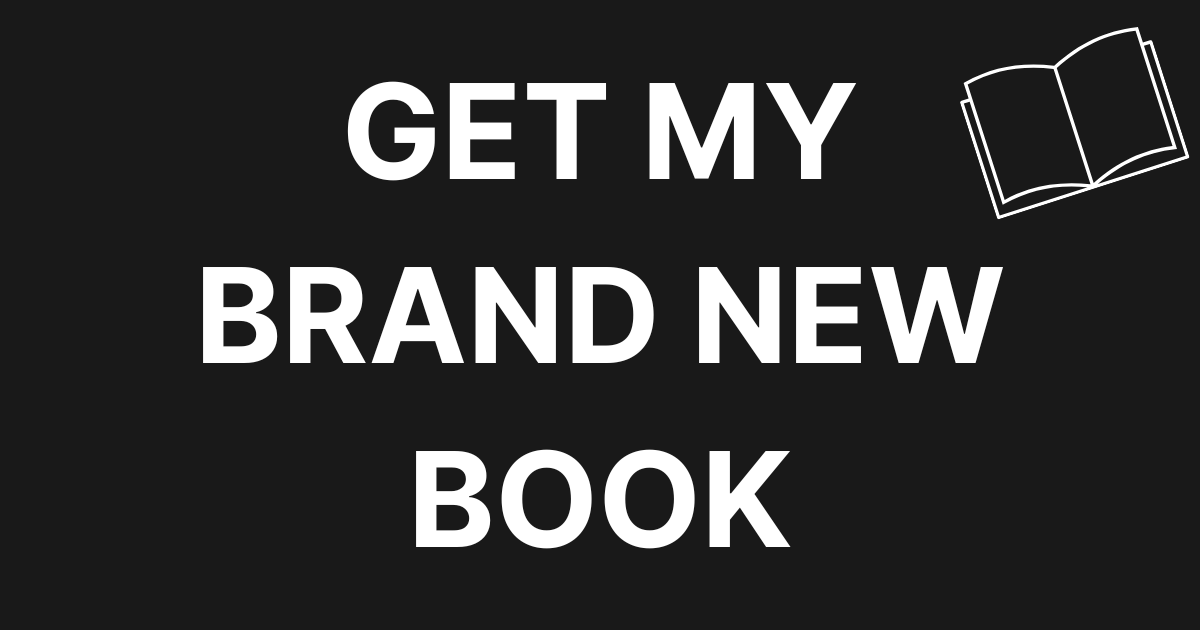
0 Comments