Choosing a conversion event is one of the most important decisions you can make when you’re setting up your campaigns. If it’s messed up it can seriously hurt the results of your campaigns.
Not to worry though, I’ll give you a process you can use so that you are 100% confident you’re optimizing for the right thing.
I show you how to know exactly what event to optimize your Facebook ad campaigns for, and the conversion objective you should choose when you’re setting them up in this video on my YouTube Channel.
Note: Since this video was made Facebook has updated how the campaigns objectives are named, but the principles in this video are still the same.
Running Facebook Ads can be both exciting and overwhelming.
Whether you’re launching a brand new funnel or tweaking an existing one, choosing the right event to optimize is essential.
Let’s dig into the nitty-gritty details of how to strategize and optimize your Facebook ad campaigns.
Table of Contents
Starting with the Right Event
When you’re just getting started, it’s crucial to begin with what’s most likely to happen.
For the example in the video where we are talking about a webinar, usually it’s the lead event.
Why the lead event?
Think of it as laying the foundation of a house.
Facebook needs some data to work with, so you start with an event that’s most likely to occur.
Moving Down the Funnel
As your campaign evolves and data flows in, you might decide to move further down the funnel. Strategic decisions like this come with time and understanding your audience.
Utilizing the Facebook Pixel Helper
If you ever find yourself questioning whether it’s a lead or, well, a “banana cream fudge cake,” (like I show you in the video above) the Facebook pixel helper is your new best friend.
The Meta pixel helper will tell you exactly what Facebook is seeing on a webpage. It’s like having a window into Facebook’s mind and seeing how it’s understanding the events coming through.
Finding the Right Event
You can use this tool to decide what to optimize for. Just opt into a landing page, check the pixel helper, and voila! You’ll see the event you should start with.
Navigating the iOS 14 Changes
The iOS14 update. It threw us all a curveball.
If you see this notification telling you that you can’t optimize for an event, don’t panic.
It just means you need to prioritize the event for Apple device.
Head over to your events manager and make sure that your event is on the list of eight. And prioritize them; think of it as arranging your favorite desserts, with the most important at the top.
Making Strategic Decisions
An advanced media buyer might decide to test optimizing for something deeper in the funnel. This isn’t Day 1 stuff; it’s more of a fine-tuning based on collected data.
When in doubt, stick to your thank you page event. But don’t be afraid to evolve and adapt as you gain more insights.
Conclusion
Optimizing your Facebook Ads campaign is like baking that perfect banana cream fudge cake (you didn’t think I’d forget that, did you?). You’ve got to have the right ingredients, follow the recipe, and make adjustments as needed.
With these insights, you’re well on your way to creating a campaign that’s both deliciously appealing and strategically sound.
[optin-monster slug=”rfbaktwcdzgbbcr0gxwq” followrules=”true”]



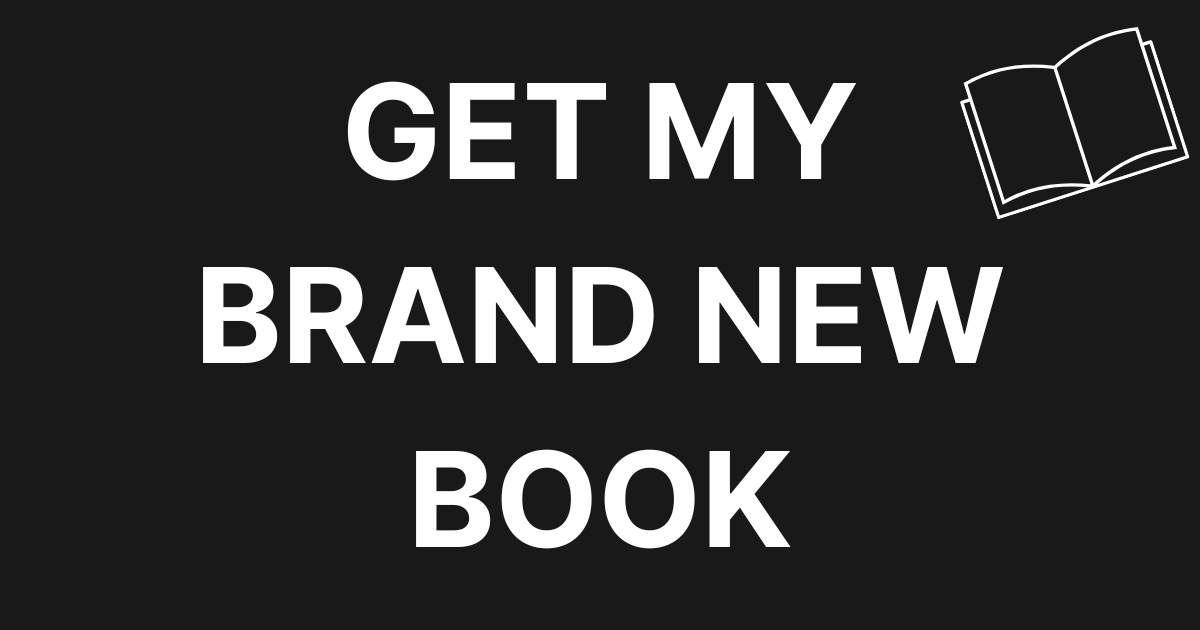
0 Comments