In this video on my YouTube channel, I give you the full tech stack you need for YouTube and Google Ad conversion tracking.
This is how agencies like mine set up and track everything down to the penny so you always know how much money you’re making from your paid advertising efforts.
By the end of this video you will know exactly what you need to set up to track every single penny you invest into Google ads and YouTube ads.
All right in today’s video we’re gonna talk about YouTube and Google ad tracking. So how do you track your ads when you’re spending money on Google or YouTube or the Google platform so that you actually know how much money you are making? This is super important, and this is something that you do not want to miss. I’m gonna break down every piece of tech we use at the agency in order to be able to track down to the penny, how our investments are going. When we’re spending money on YouTube ads and Google ads, I will give you a little bit of fair warning. This might not be as easy as you hoped it would be, but I promise you it will be worth it. And at the end of this video, you will know exactly what you can set up inside of your business so that you can track literally down to the penny, every single thing that you invest into YouTube ads or Google ads really quick.
If you don’t know me already, though, my name is Brice and I run a company called Major Impact Media.
We partner with online businesses that sell digital products and high-ticket programs and help them grow their business with paid advertising. So all day, every day we are helping companies set up YouTube ad campaigns and Google ad campaigns and Facebook ad campaigns. And so what I’m gonna share with you is the system that we use at the agency for every one of those clients and so even our companies that are making multiple six figures a month, this is exactly the stack that they use for tracking all of their ads. I’m gonna give that to you here right now. So what I’ve got here is my handy dandy, iPad. And I’ll probably throw this right up here right now. And so now you can see everything that we use for this text stack.
And so the very first thing here is Google tag manager. This one is super important and I would say this makes the foundation for everything that we use when we’re setting up our tracking, Google tag manager is essential when we’re getting all of this set up and I’ve got another video, probably in one of these corners up here about how to actually set up Google tag manager. But this is super important because before Google tag manager was an option we just got tags for Google analytics for Facebook, for Google ads, you’ve got a hot jar, whatever you’re using for tracking heat maps. You’ve got your third-party tracking, you’ve got any tag that you are using on your website. That used to have to be something that you’d have to get like a developer to go add onto a page.
And especially the ones that need to be on specific pages, so they’re not on every page. They’re just on some pages, those were typically a pain in the to get done. Google tag manager makes all of that super easy. And so now what you can do is you can just put one script on your entire website. You just put it in the header on every single page. And then with only a very few amount of exceptions, you can have literally every single tag that goes on your website fired through Google tag manager. This is great for you as a business, because what it means is if you’re going through different freelancers or agencies and having different people set up tags inside of your business, what you can do is everybody knows exactly where to go and any good media buyer or agency has people who understand Google tag manager.
So everything that we’re gonna talk about, all the other tracking stuff that we’re gonna set up is all housed inside of Google tag manager. Nothing is actually placed on your website. The only thing that gets placed on your website is Google tag manager. And then everything else that I’m gonna talk about gets fired out of Google tag manager. So once we get Google tag manager set up, the next most important thing we need to do is actually set up Google ads, and conversion tracking. If you go into Google ads and you go to measurement and you go to conversions, this will show you how you set up conversion actions inside of your website for your campaigns. So this is where we need to set something up for every single important action that is going on inside of your funnel. And this is how we send data to Google ads to let them know what’s working inside of your account.
We wanna track things like leads, we wanna track things like people signing up for sales calls, we wanna track purchases, we wanna track add to carts, and we can even track important events like watching videos or clicking on certain important buttons. Anything that could be an important action. We wanna set that up through Google tag manager, and we wanna send that data to Google because this is what Google uses to optimize your campaigns. Now, this isn’t necessarily exactly what we use when we are making decisions about how to optimize our campaigns and I’ll show you what tool that is here in a second, but we’ve gotta make sure that Google has all of the data that it needs so that its algorithm can go out and find more people who are becoming leads, watching important videos, signing up for sales calls, purchasing your products.
All of these things are super important pieces of data for the platform to understand because nowadays, any platform you’re running ads on is basically an algorithmic machine that is learning all about your campaigns. Who’s taking important actions and finding more people like that, but these platforms are only as good as the data they receive. So it’s really important that we set all of that up. Now, if you are in Google ads, you can go to the conversion actions, and you can go to the conversion area and set up these conversion actions. And we basically just wanna install these through Google tag manager. And again, there are going to be instructions on how to do this here. I’ll actually also throw up another video again, one of these corners about how we do that with a new funnel, but we’ve gotta make sure that we’re sending all of the important data to Google about, any important action that we can come up with.
That happens in our funnel. Now that Google adds conversion tracking is what is going to send the ad platform, the data that it needs. The next platform that we’re using over here is we’re using Google Analytics and Google Analytics is like our behavioral insight. So the cool thing about the Google ads conversion is that’s where we can send data to the platform to do its optimization. But we also wanna get in-depth data about how people are performing, and how people are taking actions inside of our funnels, and the platform will track things like who’s become a lead, and who signed up for a call. Once we set that stuff up, Google analytics will give us way more in-depth data about who are the people that are coming to our website and what actions they’re taking. How are the actions on our website, from what locations, from what types of devices, and how long are they staying on our pages?
Are they scrolling? Are they clicking on buttons? All of that data comes from Google analytics. The great thing about Google Analytics is not just for ads, Google analytics is for everything. So once you set it up and you install it and then set it up on your website. And one important note about Google analytics, just installing the tag on your website is not good enough. That’s like step one, but there are like nine other steps. You need to make sure that you do, setting up goals, setting up events, and all of that stuff in order to make sure that Google Analytics is working. So if you don’t know how to do that, make sure you work with someone that knows how to do that, or if I can find a resource, maybe I’ll try to throw things in quarters for you.
You wanna make sure that you set up Google Analytics, you set up Google analytics really well. And then what you can do is you can use that to understand the behavior that people are taking on your website from different traffic and traffic sources. So for your YouTube ads, you can see how your YouTube ads individuals are behaving as they go through your funnel. What pages are they leaving on? How many pages are they typically going through? How long are they staying and watching your videos? How many people are booking calls, how many people are purchasing, all of that stuff can be housed inside of Google Analytics, but then you can also look at that same data from like your email traffic or from your Facebook traffic, from your SEO traffic, from traffic that may be in affiliate is referring to you, or that you’re getting from a podcast that you did. Anything like that can be tracked with Google Analytics.
So you really wanna make sure that you have Google Analytics. The other great thing about Google Analytics is Google platforms play really well together. So if you’ve noticed the first three were, we’re doing Google tag manager, we’ve got the Google ads conversion tracking, and we’ve got Google analytics. So you can connect Google Analytics and your Google ads account. And then you can start feeding that data back and forth. And Google analytics will give you really great insights about what’s going on with your Google ad campaigns, but then it will give you those same insights with all of the traffic that is coming to your website. So that’s super important to make sure that you set up and you set up correctly. The other fun thing about Google analytics as of the time of this recording is that Google analytics, the old universal version Google said, it’s gonna be going away sometime in 2023, I think June or July.
I don’t remember exactly when and they’re moving to the new G4 setup. And so again, as of the time of this recording for what it’s worth right now, we are still using universal analytics, because I just think it’s better and we’re all used to it. And we like it and it works really well for us. Google is gonna be getting rid of that sometime in 2023. And it’s pretty easy to figure that out by Googling it unless they change the release date or whatever. But we set this up and we do the same setup as we would with any Google Analytics account. So we do our audits, we set up this and then we set up all of our conversion trackings and lead events and all of that stuff in G4, we are still using universal analytics to make most of our decisions and use cuz over many years of using Google analytics have learned how that works.
I still just think G4 is kind of weird, but I’m sure my opinion will change once I’m forced to start using it again. So I would definitely set up both analytics versions as of right now. So we set up universal analytics and we do all of our checklist of goals, events, filters, views, all of that stuff inside of universal analytics. And then we go to G4 and we set up goals, conversion events, lead tracking, all of that stuff. And as of right now, we’re mostly using universal analytics, but we’ll probably be moving over here in the near future once we’re forced to. So the next thing we’ve got over here on the list is our CRM source attribution tracking. So this is probably our most barbaric way of doing tracking, but depending on what platform and text stack you’re using, this is actually a really easy thing to set up and it works pretty well.
So we will have individual landing pages per traffic store. So we might have a landing page for Facebook, we might have a duplicate of that page, but maybe a little bit different for YouTube. And if we’ve got any other traffic platforms, we might have a different landing page for different trap PLA traffic platforms that are kind of different on ramps to our main funnel that we’re running ads to. And so oftentimes what we will do is we will just set up a tag inside of our CRM that says when someone opts into the YouTube ads page, it just says as this person came from YouTube. Another cool option depending on what traffic, or landing page builder you’re using, you can use something called hidden fields. And so with a hidden field, you can just pull in the UTM codes from the URL bar straight into the CRM.
So like what we’ve got in an active campaign, our tech sec that we like to use is an active campaign and convert. So with those two, what we can do is pull the UTM source, UTM medium, UTM content, UTM term, and UTM campaign. And we can just attach that to the person when they opt-in. So we can actually just go back to the CRM and see where they came from specifically inside the CRM. Now, the reason I say this is a little barbaric is that it’s not the most efficient thing to use. Someone does have to manually review that. And it’s kind of hard to pull reports based on that stuff. But the nice thing is if you ever have doubts about where somebody came from, you can just log into your CRM and you can see where they originally opted in. Now, if you’re using tags and you see something like: this person opted in on YouTube and Facebook, chances are you’ve got somebody who’s going through multiple funnels and seeing multiple touch points, which is great.
That’s what you want your marketing to be doing. So again, there is no 100% perfect tracking system, but this works really well. And this is just kind of our backup so that if all else fails, we can always go into our CRM and manually review where people came from. Cuz sometimes you have these weird things where you like to get to the end of the month. And so you got a new customer and you’re like, where did that person come from? And they’re not showing up on any of your traffic platforms, you’re tracking platforms, and you’re like, man, I don’t know. Well, you can just go to your CRM and check. So that’s a nice thing to have is like a backup. So the last thing I’ve got here is our third-party tracking platform. So right now we’re using Hiro. That’s the one that we really like.
I’ve been around long enough to know that these things change over time. So we used to use a different platform. We moved to Hiro, we are really happy with Hiro right now. I would definitely recommend it to anybody who’s running ads and spending lots of money and wants to grow… use Hiro. And if we find something else in the future, I’ll tell you about that then. But in the meantime, we are using Hiro to track all of our stuff. Now I find Hiro to be an essential tool for what we are doing. If you don’t use Hiro, that’s fine. There are lots of other options out there, but you do need some type of third-party tracking platform because what you’ll find with all tracking platforms is that none of them are perfect, and especially with pixel data, we typically find that it’s wildly inaccurate.
If you’re using Facebook, what you’ll find is Facebook wildly over reports, what is going on in your ad campaigns? So you’ll see $30,000 in sales and only $10,000 is actually in your shopping cart. That’s because Facebook overreports things. What we’ve seen with Google and with YouTube is Google tends to under-report things, and that’s probably because just based on the insights that they have, they can’t track every single sale. And so what ends up happening is they just can’t see all of the sales. And oftentimes they miss where the sale came from, and especially if you’re selling high tickets and you have a longer sale cycle, so imagine somebody opts into a campaign and then four months later, they end up buying through an email, Google analytics or a platform like that would think, well, this email drove this sale and that’s good to know that your email is contributing to that sale, but a platform like Hiro would be able to tell you this person based on their email actually opted into this YouTube ad campaign from this targeting from this ad four months ago.
And as a media buyer or an advertiser, that’s really, really valuable for you to know because you want to know what campaigns you’re investing in and what’s given you the best return on investment over a long period of time. Especially if you’re in something like a high ticket that sales cycle might actually be really long. So having a third-party tracking platform is pretty much essential these days because with iOS 14 and all this stuff tracking just keeps getting a little more confusing and pixels just don’t work as well as they used to. A platform like Hiro lets you attach emails and IP addresses to the people opting in through your campaigns. And we find this to be an essential tool, so this is the tool that we’re using to make decisions on how to optimize our campaigns. Again, the Google ads conversion tracking that we set up earlier.
That’s super important because we’ve gotta send that data to Google and Google needs to know who are the leads, who are the calls, who are the sales, all of that stuff. But we do wanna use Hiro to actually make our long-term decisions. And there are some more advanced strategies you can use to connect Hiro to Google ads. So that Hiro is the one actually sending that data over, but that’s a little more advanced in all this. And so not rather than not getting too much into the details of that right now, cause that’s more of how to set up Hiro kind of conversation. Just know that from our end, what we do is: set up Google ads, and conversion tracking through the Google ads manager using Google tag manager. And then we connect Hiro as well. And so Google ads is sending all that data to Google so that it can get everything it needs.
Google ads is connected to Google Analytics. So it’s even getting more data through Google analytics. And then we are using Hiro to make day-to-day optimization decisions. And then the very last thing that I’ve got over here on the list is just any other traffic platform that you’re running ads on. So every traffic platform is going to have its own pixel set up and all of that stuff. So if you’re running Facebook ads, that’s got its own pixel set up that you need to get done and you need to send all the important events to that platform. If you’re running TikTok ads, that’s got its own pixel and you need to set that up to send all of that data to those platforms, if you’re running something like native ads, that’s got its own. Every platform has its own pixel. And again, because all of these platforms are basically becoming algorithmic-based, you know, machines.
You need to make sure you can send as much good data as possible to the platforms so that they can optimize because they will only be able to optimize as well as the data that you can send them. So we want to make sure that every traffic platform is getting the cleanest, most accurate data that you can possibly send over using those platforms. So if you’re setting up Facebook, I’ve got one of these videos up here where I actually walk you through how we set up the Facebook pixel with Google tag manager. So it kind of walks you through step by step. And then again, any other traffic platform you wanna use, you just set that up inside of Google tag manager and send that data to that platform. So that is it! That is the entire tracking setup that we use when we’re running YouTube ads or Google ads to set up conversion tracking and attribution tracking so that we can measure down to the penny, every single thing that we are spending on these platforms, we can see that in a platform like Hiro, we can double-check it with our CRM tracking.
And then we’ve got Google tag manager, Google analytics, and the Google ads, conversion tracking, sending all of the data that it needs over to the ad platform so the ad platform can continue to optimize. And then cuz we’re using Google tag manager, it’s all very easy to manage. If you have multiple marketing agencies or freelancers or anything, setting up all this stuff or doing conversion rate optimization, most of that can all be set up through Google tag managers. So it’s all nice and included in one spot, and then what happens is you’ve just got one tag on your website, which is the Google tag manager tag. If you’ve found that interesting, I’ve actually got another video coming up over here where I break through how we run YouTube ads. So I would definitely recommend checking out that video next. Other than that, I hope you have a great day and I hope to catch you in the next video.

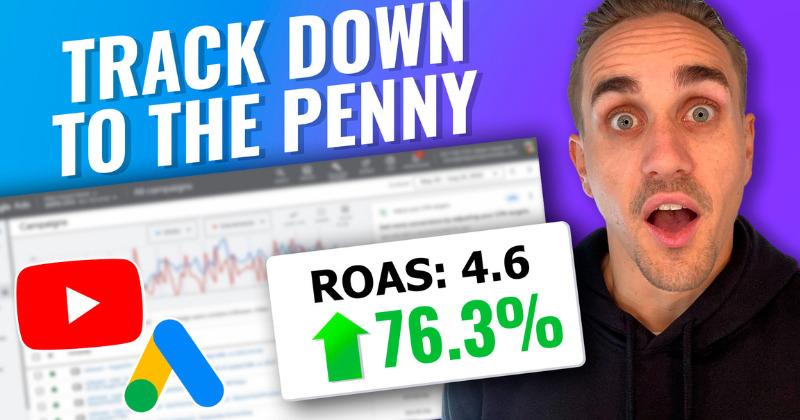

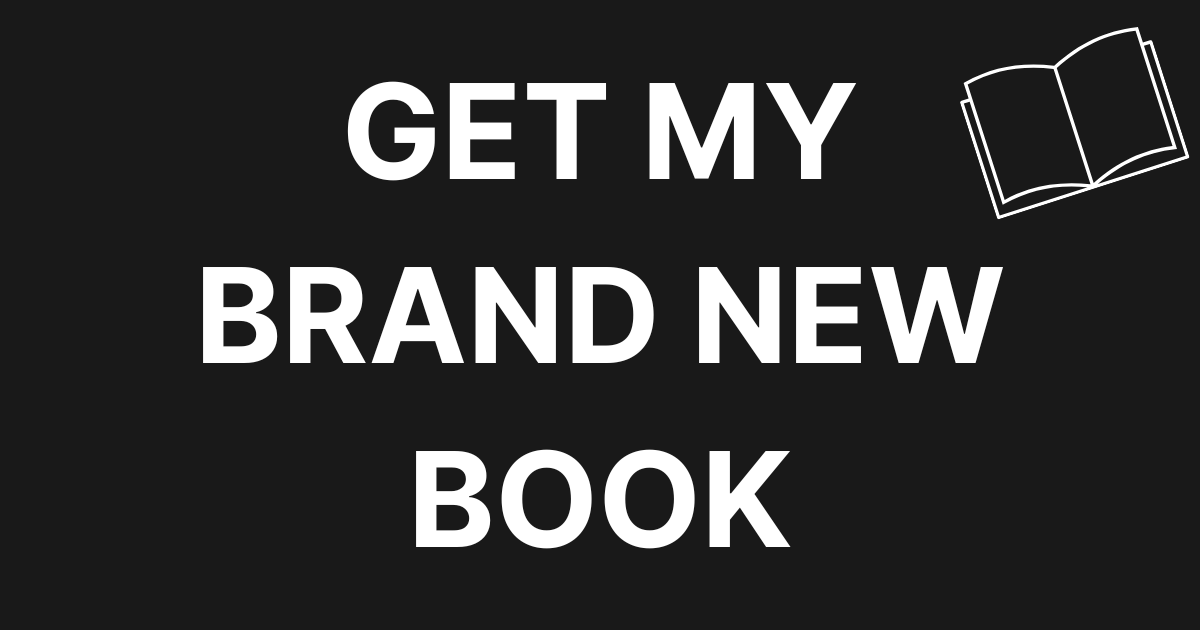
0 Comments