Leveraging technology is a great way to grow your business in the digital age, but there is also a downside to the time we spend in front of a screen.
Every day, business owners waste valuable minutes, or even hours of time working in unproductive ways on their computer and online.
Many simple tasks can be significantly streamlined with just a few free productivity hacks that will free up your time for more important things.
All of these hacks are informed by my years of experience running a 100% online business and years of trial and error.
Looking back at how I used to work, I don’t know how I managed to get anything done!
Take advantage of my hard won experience and use these productivity hacks to give you more time to work on your business.
Here’s a link to a full YouTube video breaking down these strategies… or just keep on reading!
Table of Contents
1. Optimize Your Browser Experience
With the massive amount of web based apps and SaaS providers, more of your time as a business owner is spent in browser windows.
Here are a few simple optimizations you can use to save yourself a meaningful amount of time every day that can be used for more productive purposes.
Keep Everything One Click Away
When I am watching other people use a browser, I am constantly amazed at how long it takes them to bring up pages, programs and documents that they use on a daily basis.
You should always have your most frequently used websites and documents set as bookmark. It may just save a few clicks, but these few seconds add up over to a meaningful amount of time over the course of a day.
Use Profiles In Your Browser
Modern browsers like Brave or Google Chrome allow you to have multiple user profiles that you can move between with just a single click.
These can be handy to use if you are managing multiple accounts for your business, or need to switch between business and private tasks.
Switching between profiles is a particularly good way to remove distractions and keep you focussed on the tasks associated with particular accounts.
Get To Know Your Keyboard Shortcuts
There is a shortcut for just about anything on both Mac and Windows and it can take some time to learn, but it is well worth the effort.
This is a great, simplified guide with a useful graphic that can help you learn the most useful shortcuts. It is also possible to get coloured overlays that can train you to take learn the full functionality of your keyboard.
Some specific notebooks, like the new Macbook pro also have programmable keys that you can use to set up your own custom shortcuts, tailored to your specific use case.
Find Awesome Browser Extensions
Both Google Chrome and Brave browsers, as well as many other popular choices allow users to install extensions.
These extensions allow you to customize your browsing experience and there are countless extensions aimed at improved functionality.
My absolute favorite browser extension is Kill FB Newsfeed.
I personally spend a lot of time on Facebook setting up ad campaigns and it is unfortunately way too easy to get distracted and lose 30 minutes to meaningless browsing.
This extension disables the news feed, while still allowing you to manage campaigns and pages so you can remain focussed on the task at hand.
My second favorite extension is Loom.com. I can’t keep count of how many screen recordings I make in a week to share ideas and updates with my team and clients.
2. Procrastinate Productively
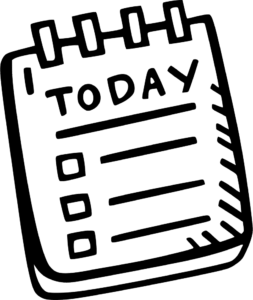
Digital to do lists are a great way to keep you focussed on the tasks that matter and there are popular apps such as Asana or Trello or just Google Calendar which can be synced across devices.
No one can stay fully focused all day, which is why I always keep two distinct lists. One has tasks that require high levels of focus, whilst the other has ‘low energy tasks’.
When I feel my concentration slipping on a primary task, I move to my ‘low energy’ task list and get a few easy wins in.
These easier tasks, like a phone call, can often be achieved whilst doing other day to day tasks, which leverages the power of multitasking.
You would be amazed the boost that crossing off some easier tasks can give and it will allow you to use every minute productively.
3. Disable Notifications
Every website and application wants to send you push notifications these days. Far from being useful, all they are doing is stealing your attention and your productivity.

On your primary work computer, make sure that all notifications are disabled.
This allows you to focus on your chosen task and not have your attention divided.
For mobile devices, I only have chat alerts enabled and never have the phone near me while I’m working.
Even having the phone on the desk can be a distraction that steals your valuable time for no good reason.
Of course, you do need to check email and social accounts sometimes, but it should be at a time you have scheduled so you can control the amount of time you are spending on these applications.
4. Automation
We are so lucky to have powerful, modern computing power at our fingertips and it is time to use the power of automation to make your life easier.
There are great applications like Zapier, which can easily automate simple and repetitive online tasks for you.
If you are a big spreadsheet or Google Sheets user, then it is also worth your time to learn the advanced auto populate formulas.
With the amount of data available to us, being able to organize it automatically can give you a real edge.
5. Sync Your Phone and Computer
All popular smartphone software can now be synced with your desktop or notebook to make file and link sharing easier than ever.
You can easily sync all of your browser settings, tabs, profiles and applications across devices so you can seamlessly move from one to another with no downtime.
There doesn’t need to be any lag or moving devices just to access something.
With the cloud everything can be just one click away on any device you own.
Reclaim Hours of Wasted Time Every Day
Although it might take you some time to set up your main workstation to take advantage of these productivity hacks, they will save you time in the long run.
With more productive time to work on your business, you will be amazed at what you can achieve and it will motivate you to find even more productivity hacks of your own.
Use these tips to make sure your technology is working for you and not the other way around.
And if you have any great productivity hacks yourself drop them in the comments below!
I would love to hear about them.



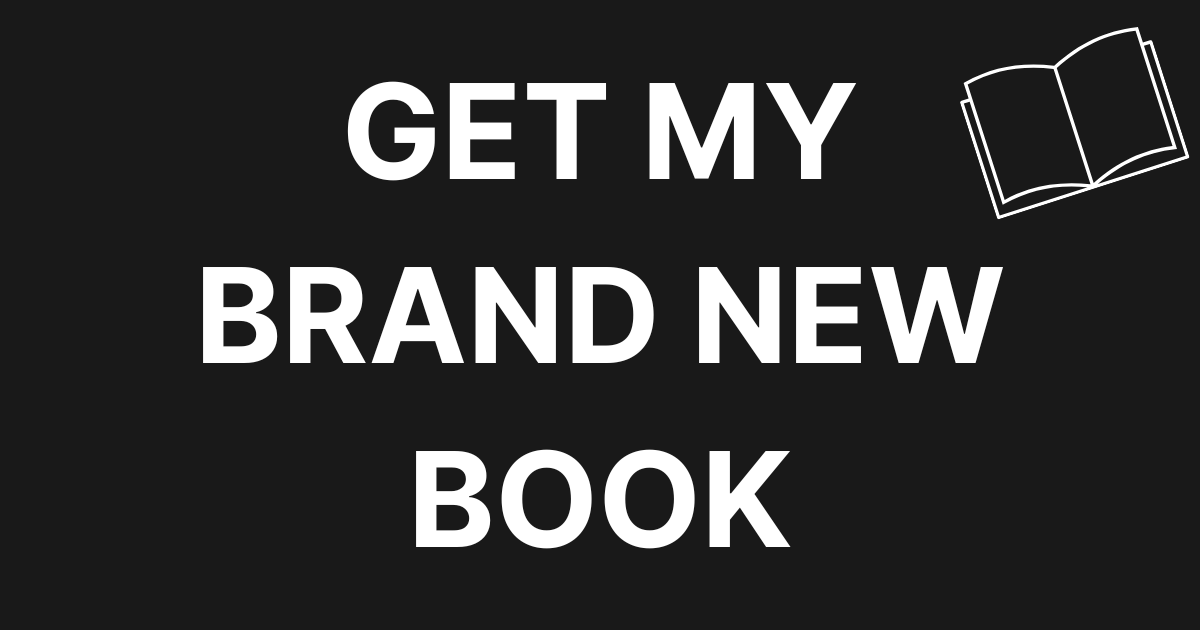
0 Comments