You log in to your Facebook ad account and get hit in the face with a message saying that it’s been disabled.
Even worse you have no idea what to do to appeal the decision and get your account up and running again.
No need to panic! You’re definitely not the only person this happened to.
This blog post will show you the necessary steps for appealing and reactivating an account that has been disabled or shut down on Facebook.
Alright, time to work fast!
Table of Contents
Why Was Your Ad Account Disabled?
Your account was disabled because something sent a red flag signal to Facebook’s algorithm and Facebook shuts down any account that is doing unacceptable business practices that violate their policies.
Fear not – Facebook is not out to get you. There’s no human sitting back there laughing at your misery. It’s all decided by an algorithm.
The behaviors that typically trigger these red flags fall into two categories:
- Violating Facebook’s policies and/or terms of service.
- Receiving high negative feedback percentages on your ads.
Let’s break these down quickly.
You Violated Facebook Advertising Policies:
If you haven’t taken 15 min to read through Facebook’s Advertising Guidelines this is your sign to catch up.
Many people try to squeeze around the policies but it will not work for very long.
Remember Facebook makes the rules here and accounts don’t usually get disabled for no good reason.
Your Ads Generated High Negative Feedback:
People you target with ads on the platform can choose to share their feedback with Facebook.
When a Facebook user reports your ad for any of the issues listed below, it’s marked as negative feedback.
-Misleading or Scam
-Sexually inappropriate
-Offensive
-Violence
-Prohibited Content
-Spam
-False News
-Political Candidate or Issue
-Other
If only a couple of people report your ad it’s usually not a huge issue.
The issue arises when the percentage of negative feedback in comparison to the overall number of ad impressions goes up.
Keep an eye out on your ads and shut an ad off as a preventive measure if you start to see it consistently having low-quality rankings.
How to Get Your Account Reactivated
Now that you know what happened, let’s jump into getting your account reactivated as soon as possible.
The first thing you should do is check your email for any messages from Facebook stating what the issue might have been that caused them to disable your account.
After that here’s the steps to follow:
Step 1: Access The Policy Disabled Ad Account Help Page
This can be done 2 ways…
#1 Log into the ad account from your business manager and click on the “Request a Review of this ad account” from the notification at the top of the page.
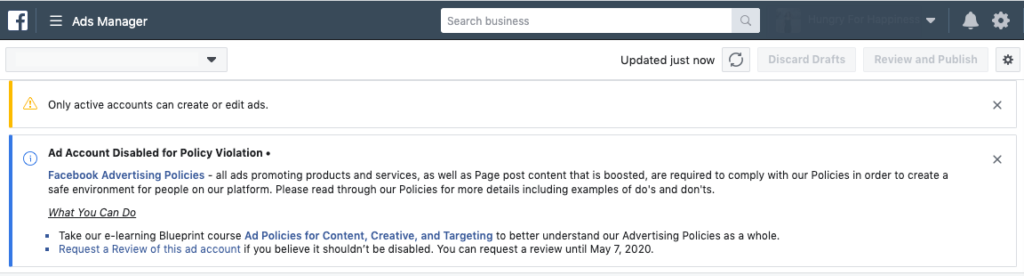
#2 You can also access this from the email subj: “Ad Account Disabled for Policy Violation” email if you received one by clicking “Request a Review of this ad account”
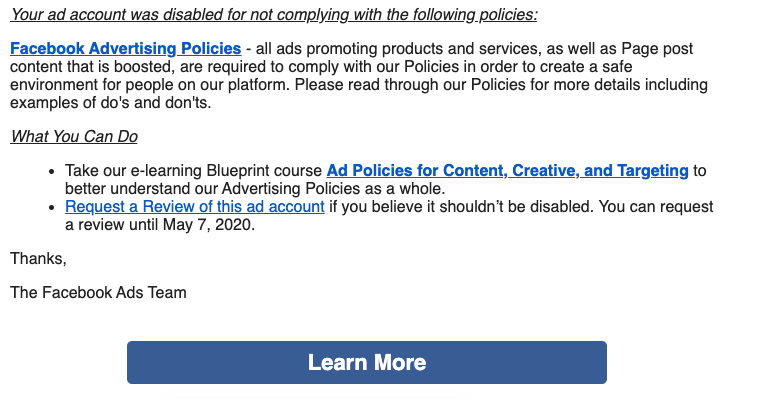
You should get to a page that looks like this:
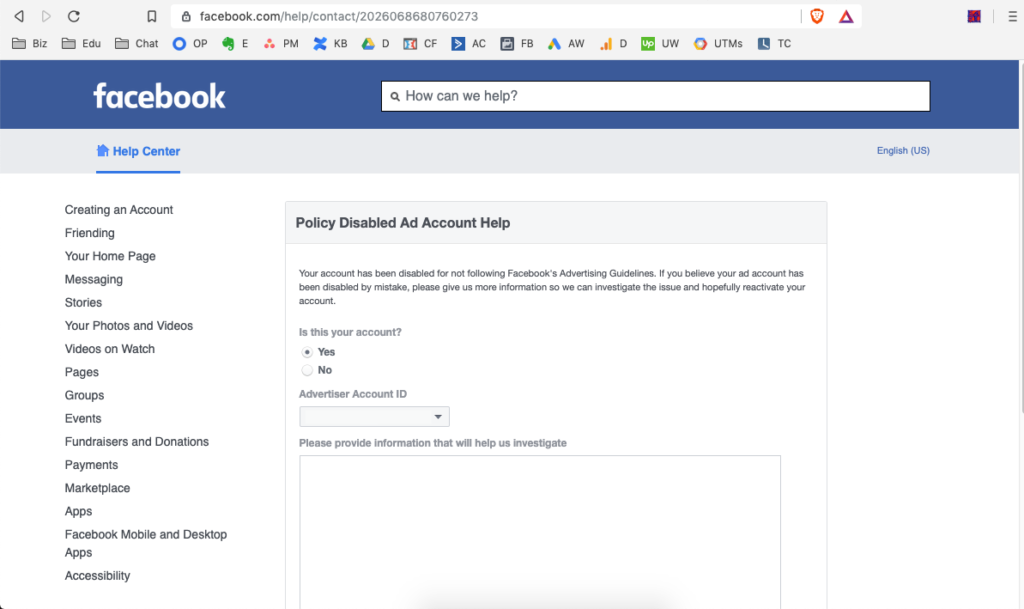
Step 2: Appeal To Facebook To Get Your Account Back
Basically we want to make sure we tell them that you: understand policies, are compliant and want to contribute to an overall positive user experience on Facebook.
Here’s an example of a whole letter if you are able to submit it.
[Obviously customize the letter below for your unique business.]
Facebook Ad Account Reactivation Request Letter
We recently received a notification that our ad account had been disabled due to a policy violation after launching a new campaign on the new program that my team and I have available online.
Through our “Account Quality” tab we see one notification for one ad that was flagged for unacceptable business practices.
We absolutely want to make sure that we are contributing to create a positive user experience on the Facebook platform and have done our best to make sure that all of our ads comply with Facebook’s policies.
We are promoting the program on my website and landing page and are very clear about the offer we are promoting on Facebook. There is no scam to take people’s money or personal information without delivering exactly what we are offering on the website.
I pride myself on being gimmick-free and offering a step-by-step way to help my customers grow their businesses with Facebook Ads.
All of the ads that we submitted had been approved to run on the platform with success in the past, so we were under the impression we were compliant with all policies and in good standing.
We also did our best to avoid any kind of language that would create negative emotions to the users on the platform.
I would be excited to get our account reactivated in order to be able to continue to promote through paid ads on Facebook.
If there are other updates that you would like us to make in order to be more compliant with your policies we would be happy to make them so we can regain our account and keep it in good standing.
Thank you for your consideration.
Brice Gump
Founder at Major Impact Media
Condensed Version Of Facebook Ad Account Reactivation Request Letter
Recently we see that Facebook sometimes restricts our character limit in what we can submit back to like 150 characters.
It hasn’t happened all the time but as we are writing this we have seen it before.
If that happens for you check out the condensed version we have below.
Here’s the condensed version of the letter in case you run into a character limit:
Account was incorrectly disabled. We follow Facebook policies & run compliant ads to high quality products with positive user experience.
Conclusion
Having your Facebook ad account shut down can be a pain but following the simple steps above will help you get back in the advertising game.
Use this issue as an opportunity to determine where you could be more transparent in your business practices across your whole company by asking questions like:
- Do you need to create a new privacy policy or update terms and conditions for your site?
- Can you update your customer onboarding sequence to reduce refunds or chargebacks?
- Would adding more information or context to your sales process create a better customer experience?
Remember that Facebook cares about three things: user experience, not getting sued, and advertisers. In that order.
You need to make sure Facebook always knows you’re on board with #1 and #2 and you’ll mitigate problems in the future and avoid Facebook’s unacceptable business practices.
[optin-monster slug=”ak65wqty42nvc6p0be1g” followrules=”true”]



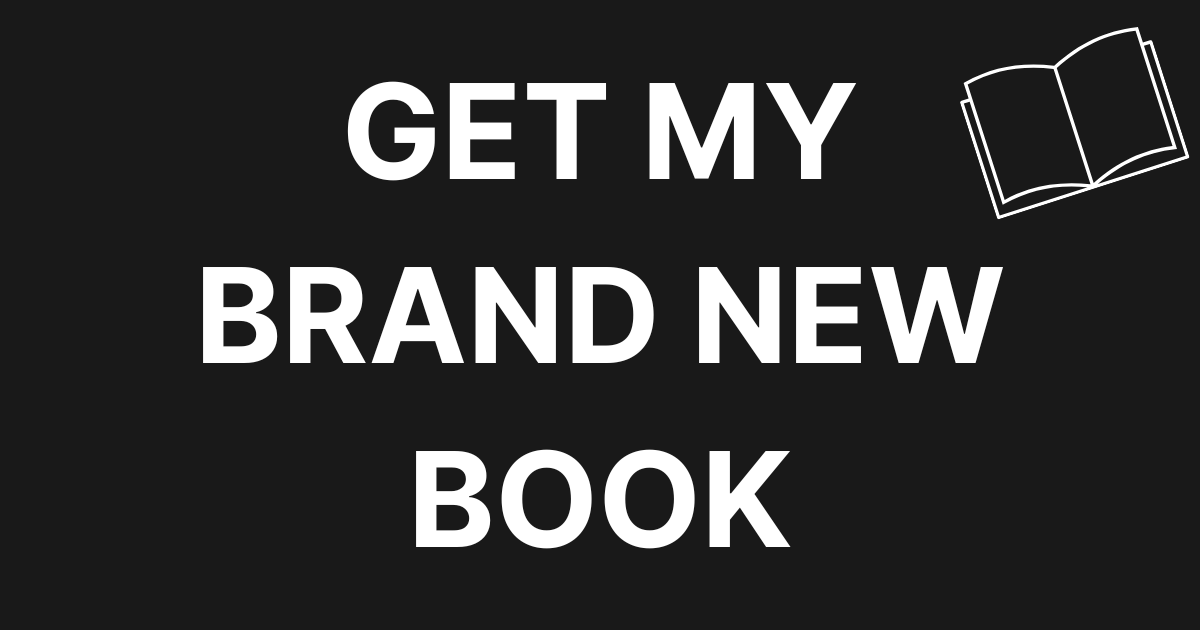
0 Comments