We are getting some really stellar results with Facebook Live and some advertising dollars over the past couple of months.
Table of Contents
Who Does This Work Exceptionally Well For?
This paid promotional strategy for Facebook Live video works well for:
- Business owners and entrepreneurs who sell digital products or services online
- Any business investing its time and resources on Facebook Live to drive leads and sales
- Anyone who does product launches or has Evergreen funnels with an established audience
Facebook Killed Your Organic Reach
By now I’m sure you’ve heard about the latest Facebook algorithm updates. They are going to kill (for the second, or is this the third?) the organic reach of your Facebook page.
What does that mean for you?
If you have a large Facebook audience with a couple thousand people on your page, an email list, and a couple thousand website visitors each month, when you post on social media your message doesn’t reach 80% of your audience.
… anyone who visited your website in the last 30 days doesn’t see it
… anyone who has signed up for your email list doesn’t see it
… most of your Facebook fans don’t see it
If you are launching a new product or service (or promoting an existing one), of course you want ALL of your audience to know about what you’re doing, not just the 20% you get with organic reach.
So this is a simple strategy we have used to put advertising dollars behind Facebook Live videos to massively increase your reach and results.
What Kind of Results Can This Generate?
In the last couple of months we’ve used this strategy to add over $15,000 in sales to a product launch with only $500 in ad spend. Not bad ROI—if I do say so myself.
We also used this exact same campaign to generate over 1,475 emails with $472.92 in ad spend (cost per email came to$.32) for the launch of a new online coaching product sales funnel.
Now it’s important to note that these results came from strong brands that have a great connection with their audience and provide a ton of value up front, so this isn’t an instant “make some money” online tactic.
You need to have an audience that knows, likes, and trusts you. You all need a sales funnel that converts.
But when you already have the fundamentals in place, this is a great way to pour some gasoline on a burning fire.
What’s the Promotional Strategy?
To set the stage, both of the examples above used this strategy during the launch of a new product or funnel.
You already have a strong brand and connection with your audience.
You have already built up some buzz around your launch, and now the funnel is live and you want to drive leads/sales to your funnel.
Here’s what you will need:
- A Facebook Live video
- Facebook Ads Manager
- Your email list exported into a .csv file & Facebook pixel setup on your site
- Some advertising dollars (fun tip: when you put your ad budget on a Amex Gold Business Card you get 3x points on your Facebook ad spend)
Here is a video to walk you through the setup of this campaign:
Here’s what you do:
1. Record your Facebook Live Video
The first thing you are going to want to do is create your Facebook Live video. This is the most important part of your campaign. The script you use in your video will have the biggest impact on the effectiveness of your campaign.
Make sure that you grab people’s attention, keep them engaged, give value, and have a strong CTA to give viewers one clear action step to take.
The more you can keep people engaged with the content and get them to comment, like and share when they watch the video the more you can bring down the cost per click on your promotional campaign and increase your reach.
Another pro tip is to be sure you have a trackable link in the text of the post (I use something like bit.ly and add utm codes to track everything in Google Analytics).
Now once the live video is done and posted up on your page…
2. Go into the Ads Manager and Set Up a New Campaign
Your campaign will most likely be optimized for your ideal conversion event and your conversion goal is leads / purchase (whichever your CTA is in your FB live video).
You create 3 ad sets: one retargeting your website traffic, one retargeting all of your facebook fans, and one retargeting your entire email list.
Set your budget at the ad set level and change the targeting option to only run on newsfeed and right hand column.
And finally embed your most recent post into your campaign ← this is a critical step that most people miss.
You want to use the Facebook Live posted on your video.
3. Launch, Monitor, and Scale
We typically will promote a Facebook Live video for about 3 days until your cart closes or you start to see enough diminishing returns on your ad spend that you want to stop.
We’ve ran these campaigns for as little as 24 hours and as long as three weeks with stellar results.
The budget you need and how long you will run the campaign for will vary depending on your goals, campaign objectives, and audience size.
For some product launches you may only want to promote these videos to a limited warm audience before cart close.
For new funnel launches we have even scaled these videos to cold traffic after building massive social proof in the comments and shares.
4. Gather Your Learnings and Improve for Next Time
Once you are done with the campaign, grab your learnings from the campaign and use them to improve your results next time.
How can you improve the script? Get more engagement? Create a better call to action? Promote better beforehand to get more people on the live video?
Wrapping Up
What I’ve just showed you is one strategy we are using with Facebook Live videos and massively improving the results that we get.
And that’s it. That’s the exact Facebook campaign we’ve been using to generate massive results for product owners, coaches, and course creators.
If you’re already doing video, this is a great way to get some additional reach and make sure that your whole audience has the opportunity to engage with you in your content.
If you have any questions about this strategy or want to talk about how you can apply this to your own business reach out here.


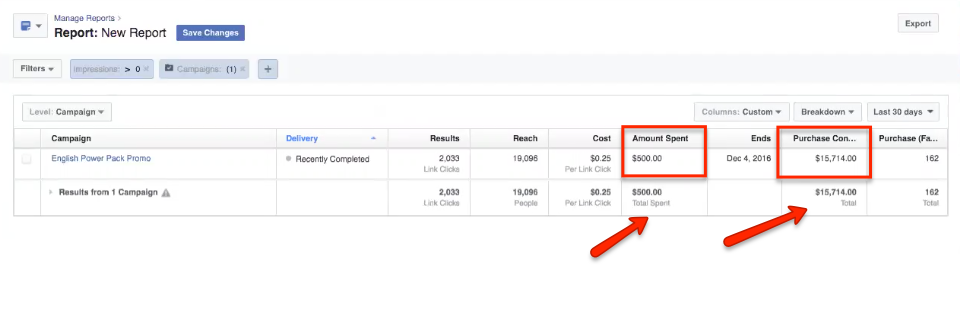
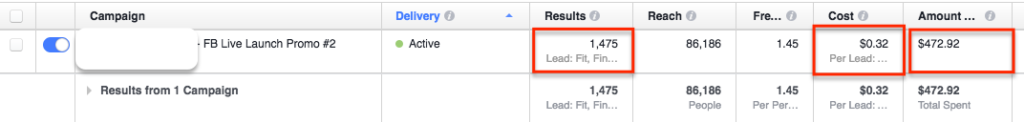
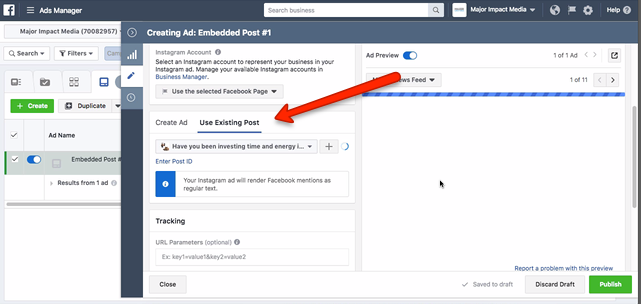


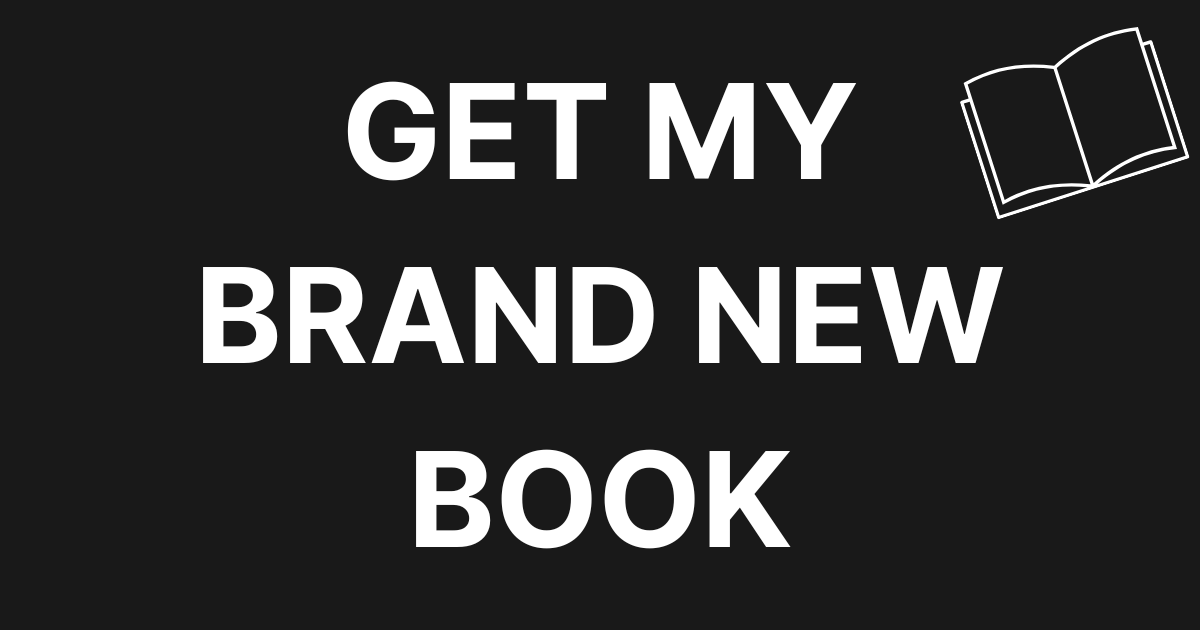
0 Comments