In this video posted on my YouTube Channel I show how you can easily save any ad that you find on YouTube so you can save it to your swipe file for inspiration when you’re creating your own ads.
Video Transcript
What I wanna show you really quick is how you can save any ad that you find on YouTube so that you can look it up later, put into your swipe files, save it for something else and all of that good stuff.
Anytime you find really great ads, it’s important, I think, as a marketer or a business owner or whatever, save those, put ’em somewhere, keep a doc somewhere. So you can go back, reference them, use them for inspiration, figure out what you like about ’em and all of that good stuff. And if you see an add on YouTube, it is a little bit harder to save that than it is. Uh, well like a Facebook a or you can just go look ’em up anyways, but it’s actually not that hard to do. So let go to my computer and let’s find an ad really quick, and I’m gonna show you how you can save any video and what you should do with it.
Here is an ad that just showed up on YouTube. And what I’m gonna do is click right click. And then I’m gonna go to stats for nerds because when I do this, it’s gonna pull up this little number right up here. And this is the number that I can put into to this at URL bar right here that will then pull up that video. So what you’ll see is I just typed this little part of the video ID into the URL bar. And when I hit enter, it is going to pull up this video right here on YouTube. So this is, is the actual hard URL for this video. And with this, what I can do is I can save this into somewhere. We use a Google doc, I just have a Google doc of all the YouTube videos that I’ve ever found that I really like, which is a really awesome thing to do.
And we’re looking to go create more YouTube ads or, uh, any kind of really video ads for ourselves or our clients. And we use this as inspiration and add this into our swipe file going forward. So I took that stats for nerds, video ID. I plugged that into the URL bar right up here at the top. And then this is the actual hard URL you can see, this is the video. It is unlisted. It has, uh, 634,000 views. At this point, as they’re running it as an ad, what I can do is I can take this hard URL and I can come drop it here in a Google doc with some notes about what I liked about that video, why I saved it, anything like that. And then this is by ongoing video ad swipe files. So anytime I see an ad that I like, I just grab that video ID, I drop it over here.
And then I have that for the next time that we are going to create ads for ourselves or for our clients, for YouTube or for Facebook or whatever we are doing. So I can just grab any ID from any video ad that I like save it and use that later. So I hope you found this quick little video tip helpful. If you did check all this other video, somewhere up here in one of these corners about how you can create a swipe file with video, with ads, from all the platforms, cuz you can do this with Facebook, LinkedIn, YouTube, whatever platform. And I think it’s a super great idea, not only for marketers, but for business owners, entrepreneurs, anybody who is trying to grow a business, keep a swipe file of things that inspire you so that when you need great ideas, you are not having to go out and find them at that moment. You’ve already got a great file of things that inspire you, that you liked and you go pull from those and you can use those inspiration.



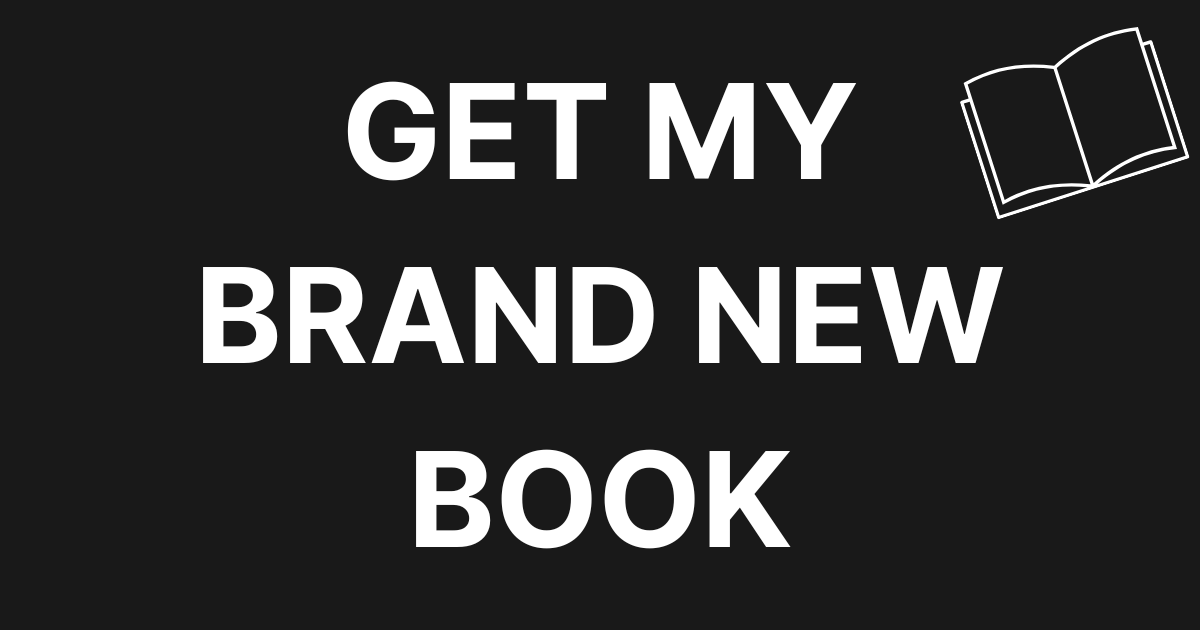
0 Comments