Captivating your audience is key to driving conversions and growing your business.
One powerful yet often overlooked strategy to achieve this? Captions.
Yes, those scrolling lines of text can make a world of difference in engaging viewers and boosting conversion rates.
In this blog post, we’ll explore the art of effortlessly adding captions to your videos using AI tools like Descript.
Trust me – this simple tweak will elevate your online marketing game.
Table of Contents
The Power Of Captions
Why are captions such a game-changer?
Adding captions to your videos can significantly increase conversion rates.
It’s not just about accessibility (though that’s important too); captions engage viewers on a whole new level.
Whether they’re watching in a noisy environment or scrolling through social media on mute, captions ensure your message gets across loud and clear.
The Importance of Captions in Video Ads
Now, let’s talk about video ads — one of the cornerstones of online marketing.
Adding captions to your video ads enhances engagement and captures attention.
Think about it: when words pop up on the screen, viewers are compelled to read along.
This not only keeps them engaged but also ensures they don’t miss crucial information — like your irresistible offer or unique selling proposition.
Using Descript for Captions
Introducing, Descript — your ally in the world of video captioning.
Descript is a user-friendly AI tool designed for adding captions to videos.
It automatically transcribes your uploaded videos and allows for easy editing.
But here’s where it gets exciting—Descript’s “fancy captions” feature takes things up a notch, creating engaging captions that move across the screen like magic.
This feature is especially valuable in social media ads, where capturing attention is everything.
How To Add Captions with Descript
Here’s how you can add captions with Descript:
- Upload and transcribe: Upload your video to Descript and watch as it auto-transcribes your content in minutes.
- Edit with ease: Fine-tune the transcript for accuracy, correcting any mistakes or refining the wording to perfection.
- Customize captions: Now comes the fun part—use Descript’s “fancy captions” feature to customize the appearance of your captions. Choose fonts, colors, and animations that align with your brand’s aesthetic.
- Preview and export: Once you’re satisfied, preview your video with captions and export the final version. It’s that easy!
Benefits of Using Descript for Video Editing
Descript isn’t just about captions—it’s a game-changer for video editing, especially for non-tech-savvy users.
Here’s why it’s a must-have tool:
- Simplifies video editing: Say goodbye to complex software—Descript allows easy removal of mistakes or repetitions in your videos.
- Enhances content creation: Whether you’re crafting VSLs or social media ads, Descript streamlines the process of creating compelling video content.
If you’re an online coach or business owner, imagine the impact of captions on your coaching or tutorial videos.
Captions aren’t just a helpful addition—they’re a game-changer.
Picture this: you’re a fitness coach sharing workout routines through video content.
With captions, your content becomes accessible to a wider audience, including those who prefer to watch without sound or have hearing impairments.
This inclusivity not only expands your reach but also strengthens your connection with diverse viewers.
Now, let’s talk about engagement.
Captions have a unique ability to capture and hold viewers’ attention.
For instance, imagine your fitness video featuring captivating captions highlighting key instructions—like “Engage your core” or “Perform 10 reps.”
These concise, actionable captions keep viewers engaged and motivated throughout the workout.
The same principle applies if you’re a business owner sharing educational content or product demos.
Captions ensure that every viewer—regardless of their environment or preferences—can fully grasp the value you’re offering.
In essence, captions empower you to communicate effectively with your audience, driving engagement and ultimately, boosting conversions.
It’s a simple yet powerful tool that can transform your coaching or business videos into compelling, accessible content.
Best Practices: Add Captions to All Videos
Here’s the golden rule: captions should be added to all your videos, from VSLs to ads and beyond.
Why?
Because adding captions has consistently improved conversions and engagement.
In fact, they’re essential for high-ticket sales call funnels and video ad campaigns, ensuring your message reaches your target audience effectively.
If you’re serious about maximizing your video marketing efforts, don’t overlook the power of captions.
With tools like Descript at your disposal, adding captions becomes a breeze—transforming ordinary videos into conversion-driving assets.
Ready to elevate your video marketing game and start seeing those conversion rates soar?
Here are 9 more AI tools you should be using in your content creation process.
Here’s to captivating your audience, boosting conversions, and growing your business through the simple art of captions.
If you want more strategies like this – download our free ebook below.
[thrive_leads id=’8015′]



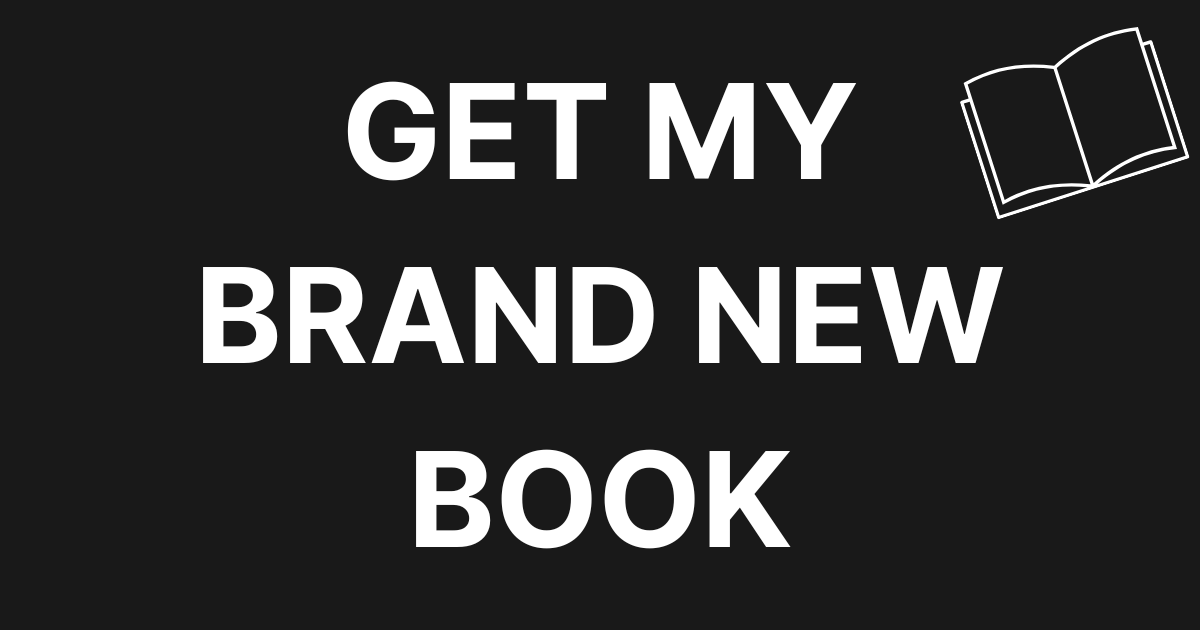
0 Comments