Today I’m going to break down exactly how we took a webinar funnel from 0 and scaled it to 179,000 webinar registrations with Facebook Ads over the course of 18 months.
This webinar funnel gave us the ability to spend over $500,000 dollars to profitably acquire customers on the front end.
If you are in online coaching, training, or you use webinars to generate leads for your business, be sure to pay close attention here.
The results we created by scaling this webinar campaign have already been featured in an interview over at Ad Tips for Ad Pros, but I want to break down the full campaign for you here as well.
I’m going to walk you through how we fixed their tracking to get real lifetime customer value (LTV) numbers, the testing we used to scale, and our strategy for rolling out ads with massive social proof to get better results.
By the end of this case study, you will see exactly what process we took to go from 0 to over 179,000 webinar registrants while remaining profitable the entire time.
Table of Contents
Where We Started
The company that we are working with is a large online training company.
They have an autoplay webinar funnel that converts cold traffic to a $495 digital training course sale.
Before working together, they had been doing testing in the Facebook waters and ran some different promotions, but they were not able to scale in the way they wanted to.
They had not been able to invest more than $3,000 or $5,000 a month into Facebook with a focus on ROI. They were mostly just spending money on Facebook and hoping it was working.
One of the things preventing them from confidently investing into Facebook ads was that they were getting reports from previous advertisers, but what they were being reported on was leads generated based on the Facebook pixel.
It’s nice to know how many leads Facebook is reporting, but, at the end of the day, it is not the best way to track how many leads are actually going to your CRM, what your average cost per webinar registration is, or to find out how much money you’re making.
And, really, that’s what this advertising is all about: making money and growing your business.
They needed to focus on real leads and real revenue from the campaign.
One huge advantage this company has is that they have a really robust back end.
They have a huge opportunity to sell additional evergreen products, take new leads through product launches throughout the year, and upsell clients into masterminds, high-end coaching, and events on the back end.
Therefore, the primary goal of us working together was to generate as many highly-qualified leads as possible within their budget and still be profitable on the front end through this funnel.
What We Did
Step 1: Tracking
One of the very first things that we implemented with this client was affiliate tracking through Infusionsoft (which they already had as their primary CRM).
We set up “paid media” as an affiliate in the system and created affiliate tracking links for all of our Facebook campaigns.
This gives us the ability to track LTV through our paid advertising campaigns over time.
Once that was implemented we could measure how customers are coming in through paid media, when they are picking another evergreen products we were promoting, and when they are buying upsell offers to ascend into the masterminds and higher groups.
This added visibility into what was happening with the campaign gave us leverage to find the best opportunities and gave them the confidence to invest more money into advertising.
Step 2: Audience Testing
Advertising is all about putting the right message in front of the right person at the right time.
And finding the right person is one of the most critical parts to scaling a webinar campaign.
Many advertisers don’t get this part right because they aren’t willing to go through the process of individually testing dozens, if not hundreds, of individual interests and targeting.
We started with a list of over 50 different audiences that we wanted to target, using a combination of interest targeting, demographics, and lookalike audiences that we uncovered using data and audience insight tools.
Over the course of six weeks, we individually tested each audience with our top creatives to determine if that audience would convert within our key performance indicators (KPIs).
After finding interest clusters that were within KPI, we created larger-grouped audiences to scale our daily budget.
And after the first six weeks of this, we pulled all the data from top converting audiences, ran them through the audience insights tool on Facebook, and created a new list of interests and targeting to go after.
In reality, most of our assumed audience did not pass our test and hit our KPIs.
But after going through this process over and over, we have been able to create large clusters of related interests, giving us a target audience of millions of people that have been profitably scaling this webinar too.
Step 3: Testing Creatives
One of the biggest leverage points we have found with this webinar is using high-value video ads.
We created about a dozen videos focused around the same framework:
- Hook in the viewer in the first 3 seconds
- Tell them a quick benefit if they keep watching
- Drop some value on the topic of the webinar (either educational information or motivation)
- Give them a CTA to get more information when they sign up for the webinar
This format for using video ads to get people to sign-up for the webinar has worked incredibly well.
A big part of this is that the star of the webinar is a rockstar on camera.
She is able to convey a lot of excitement and emotion in a very short video, which gets people excited to take action and sign-up.
[optin-monster slug=”ak65wqty42nvc6p0be1g” followrules=”true”]
Step 4: Building Massive Social Proof
Another strategy that has helped us really accelerate the results of this campaign is making sure that we put a focus on building massive social proof on our ads.
We have some ads with thousands of comments and shares.
Even better, there are hundreds of comments of people praising the training, the work our client does, and talking about the incredible results that our client has gotten them in the past.
We keep a spreadsheet of all active ads and the social media manager goes through and replies to everyone a couple of times per week.
This engagement decreases our cost per click, increases our relevancy score, and makes anyone who goes through the comments more likely to sign-up for our webinar.
Not only that – people thank us for being so engaged in the comments of our ads.
3 Steps to Building Massive Social Proof
In order to build up the social proof on our ads we did three things:
- Use “post IDs” to embed ads across multiple audiences, making sure that any likes, comments, and shares all get added to the same ad creative.
- Keep a spreadsheet of all active ads to be able to quickly and effectively review and response to any comments on our creatives
- Use a warm traffic rollout strategy to generate hundreds of comments before ever taking the creatives to cold traffic
Here’s a quick training on how to do this here:
Create Social Momentum with This Warm Traffic Rollout Strategy
This strategy made a huge impact on our campaign.
Anytime we have new creatives to test, whether that’s a new video or just new ad copy, we used this strategy to juice up the results.
First, we would upload the ad to only one ad set, retargeting the warm traffic to their email list.
Then, we would use the “post ID” to embed the same creative to two other warm traffic audiences: website retargeting and their Facebook fans.
Then we would run the new creative for 3 – 4 days to only warm traffic. Because this audience already knows, likes, and trusts our brand they would comments, share, and love on our creatives.
After a couple of days of building up at least a hundred comments and shares, we would grab the post ID and start testing the new creative to cold traffic.
This strategy jacked up our relevancy score, decreased our cost per click, and helped us to drive a more profitable campaign.
Here Are the Hard Numbers
If you’re ready for the end numbers, here they are.
The data here is from the start of the campaign through the next 18 months:
Ad spend: $506,081.38
Webinar Registrations: 184,961
Cost per Registrant: $2.74
Total Customers: 975
Total Revenue From All Webinar Leads: $1,491,700.51
The total revenue here takes into account the front end sale of the course and the total backend revenue from our two high ticket upsells (a mastermind and private coaching events).
What’s Next?
Reviewing the numbers from the past year we have two big optimization points going forward.
We found that we had hundreds of leads that could not sign-up because of issues with the webinar platform.
We actually were breaking the webinar platform by having too many people sign-up at one time.
Next year we are going to be switching over to a new webinar platform and working on scaling the offer.
We are focusing on increasing the backend monetization of our unsold leads so we can afford to scale up the campaign and use the course as a way to break even on customer acquisition.
We also want to improve the webinar to increase the overall conversion rate from leads that are coming into the funnel.
That will take some serious optimization inside the funnel but we know we can work towards it.
Wrapping Up
That’s everything you need to see how we took an evergreen webinar funnel from 0 to 170,000 webinar registrations while staying profitable the entire time.
If you’re ready to start taking you’re ready to start using Facebook ads to promote your webinar check out my free video training I created about the unique method we use to scale up Facebook ads here.


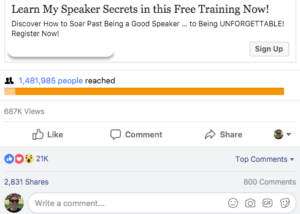

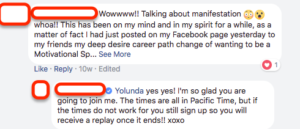

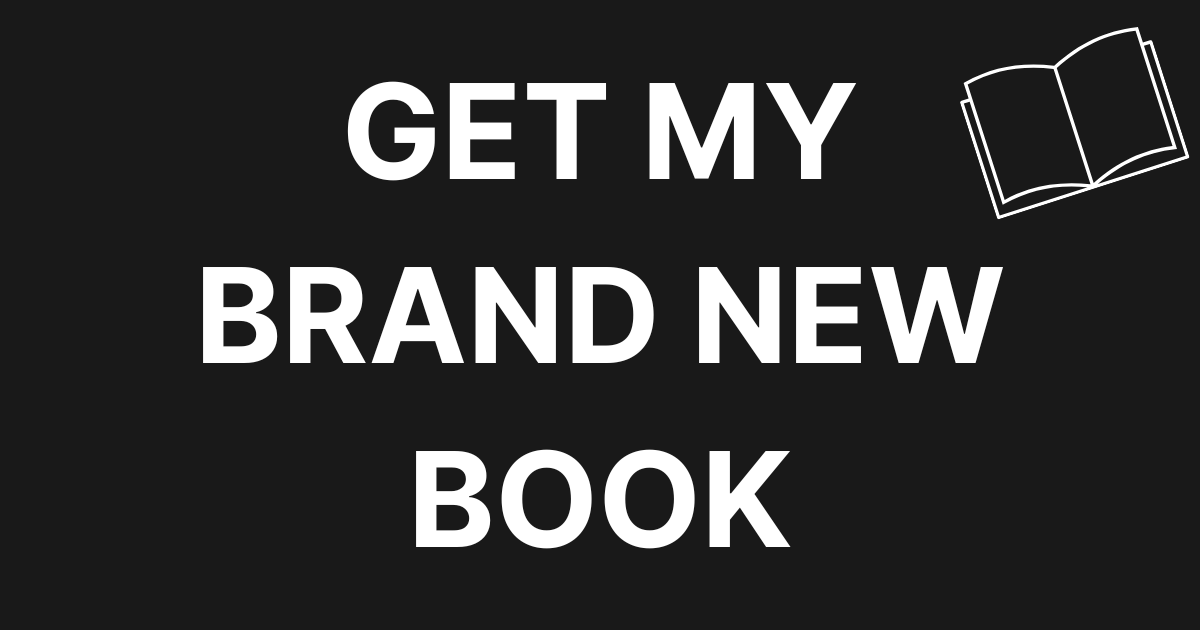
Hey there! I am pretty knowledgeable on Facebook ads, but one of my campaigns has a good 3% click through rate but a lower than desirable registration rate (9%). I’d love a second set of eyes on my reg page to help me see what’s up.
Hey Jaclyn – let’s connect and I might have some ideas that can help you with increasing the conversions on your webinar landing page. I’ll shoot you an email
wow, this is pretty awesome! thanks for this! I’m fairly new to running facebook ads as well as webinars. But I am handling one for a client (got dumped on me but I couldn’t be happier). Do you have any resources on the theory behind running the ad copy alongside the videos? and do you have an example of the videos you usually push? I’ve been following this framework for the video ad: hook, empathize with situation of reader, insert benefits, insert the ‘what’, and then CTA. and lastly do you guys do any coaching?
Glad you liked the article! There are a ton of different ways you can structure the videos but I find the best way to do it is to keep it engaging. The longer we do this the more we implement story telling into what we do. Hook In Their Attention –> Tell A Story That Draws Emotion and Shows a Benefit –> Offer A Solution On The Next Step. And yeah we do do coaching. You can check out our consulting package here
Thanks for a wonderful article Brice . FB advertising is definitely a learning curve so this really helped.
glad it helped! There’s definitely a lot to creating a highly successful ad campaign but when you focus on doing the fundamentals really well it can be done
I am planning fb ads for webinar registration for one of my client but their audience is very niche ad they have webinars on sailing and geo is india.