What if I told you that your marketing data is the most important information you hold for your business?
Only by understanding customer insights will your business be able to maximize your marketing dollars so you can better connect with what matters to your audience.
So you obviously need a good reliable reporting tool to get the job done.
There’s a lot of tools out there to choose from, but some are better than others and can give you the data you need to make informed decisions about your marketing budget, like what’s working and what isn’t.
So which reporting tools should you be using?
I’m glad you asked!
Here’s my list of the four best reporting tools for online advertising and marketing.
Table of Contents
Google Analytics
Google Analytics is a huge force in the data analytics space and is one of the most popular software options for marketing reporting.
It’s free and has a ton of great reporting potential once you set it up correctly.
Google Analytics makes it easy to measure ROI and get accurate numbers at your fingertips anytime.
A few of Google Analytics’ top capabilities are:
- Data activation
- Data consolidation
- Data reporting and analytics
- Data collection and management
Google Analytics’ main goal is to allow you and your team to understand how well your website performs, how much people engage with your content, and the effectiveness of your funnel.
Google Analytics also helps you to track and monitor a wide range of data related to your Facebook advertising campaigns.
Once you implement UTMs into your URLs into your marketing campaigns, Google Analytics can give you an insane amount of useful information to understand where your best traffic comes from and how it performs.
You can easily analyze your exit pages, conversions, click-through rate, sales, and more.
Google Analytics can also produce automated performance reports emailed to you or your client’s email on a monthly, weekly, or daily frequency.
Installation is straightforward. All you need to do is copy and paste the code for JavaScript onto the website.
Now one of the things with Google Analytics that is important to know is that out of the box it’s not fully set up.
You do need to set up eCommerce tracking, goal reporting and implement UTMs with your outside traffic.
But once you do that you will have a huge amount of valuable data you can use to grow your business.
Pros
- You can utilize the reporting tool for both mobile applications and websites
- You can merge your Google Ads account with your Google Analytics account
- You can develop custom reports and goals based on your company’s or client’s needs
Cons
- It lacks a strong training component, which makes it hard to use for beginners
- It’s not “out of the box ready” and does take some custom set up to get really valuable information from it.
Wicked Reports
Wicked Reports is a great reporting tool for those who want to know every detail of their customer journey. The platform accounts for a wide range of factors on how your customers interact with you, including sales conversion and advertising return-on-investment rates.
Wicked also offers creative attribution models that provide data on each component in your consumers’ experience with your brand.
For example, the software’s cohort analysis reports give you insights on a few key performance indicators:
- The total number of revenue and leads generated over a specific time
- Total expenses for a lead generation campaign
- The amount of revenue earned compared to the number of marketing dollars spent
Wicked Reports also generates reports that show when customers are most likely to take action or buy your products.
This helps you direct your ad spend on the days where your customers are most active.
It’s easy to optimize each component of your company’s marketing funnels and Wicked Reports provides analytics for multiple channels, helping you understand which channels are more profitable.
With Wicked Reports’ reporting for cross-channel campaigns, you can enjoy these benefits:
- Receive insights into each aspect of your customer’s journey
- Gain insights into the ROI and cost of each specific channel
- Understand the number of leads, clicks, and revenue from each campaign
With all these powerful features at an affordable price tag, it’s our favorite reporting tool for actionable insights.
Pros
- The platform integrates with your CRM, Shopping Cart and Ad Platforms so you’re pulling accurate data straight from the source
- The platform does an great job of showing customer lifetime value
- Excellent predictive behavior reports and analytics
- You can identify your best customers and most profitable advertising channels
Cons
- The data from each day processes at midnight, so there’s no “real time” reporting for same day campaigns
- You have to make sure you have a structured and consistent UTM structure for your email and social media campaigns
- Apart from the cohort analysis and ROI, there is a learning curve for beginner users
AdEspresso
AdEspresso makes my list of top marketing reporting tools because of its ability to monitor the state of your marketing campaigns through time.
It provides agencies and business owners with accurate snapshots of how well they are performing historically and shows you exactly what kind of detail to include in your report. You can customize and adjust graphs so that you only see the metrics that matter to you.
AdEspresso is also ideal for anyone who relies heavily on Facebook ad reporting. The tool has a user-friendly interface for developing ads, conducting A/B tests, sending reports, and refining your ads to stay organized with your campaigns.’
AdEspresso lets you automate your reporting and send them wherever and whenever. It also includes an advanced PDF report generator, which will help your team save hours of unnecessary work.
The PDF generation tool consists of a simple drag-and-drop interface that designs your reports in a customized way.
Another great feature is that it helps you effectively manage multiple projects at a time. You can attach tags to your various campaigns, which easily groups and organizes them into individual segments.
After you tag the campaigns, you can see aggregate analytics for each one. This feature provides critical insights on how much you spend, your results, and the overall project ROI.
Pros
- Create ad campaigns for multiple platforms in one place
- Administration panels make it easy to develop ads and optimize them
- The A/B test function is strong and allows you to accurately determine what is, and is not, working
Cons
- The price is higher for marketing teams that are on a tight budget
- The customer support team is not as responsive as you would like
Cyfe
Cyfe is a premiere, one-stop-shop dashboard for advertisers and marketers.
It establishes deep integrations with many CRM, analytics, and social platforms available on the market with a dashboard that is unique in that it communicates how fluctuations in one activity can impact another.
You can track sales (including financials), social media campaigns, Google Ads, or any other data you want using customizable dashboards tailored specifically to your team, goals, or industry.
For example, the SEO team can own their own dashboard, while another layout could communicate click-through rate performance.
Cyfe has systems in place to help you visualize your data a lot better. There are trial sandboxes for you to play around with, but you can also redirect clients to the platform. You can also embed Cyfe widgets wherever you see fit.
The data embedding process is another aspect where Cyfe separates itself. You can save time and stress by inputting data into the application via Cyfe, instead of creating a complicated report from scratch. That way, you can remain focused on the essential marketing and advertising functions for the business.
Pros
- Easily onboard clients so that they are up to date on the dashboard
- You can boost your blog posts or product pages with helpful analytics
- Internal departments can have ownership over the customized dashboard, which elevates employee engagement
- Ability to embed widgets into landing pages to increase conversions
Cons
- The user experience could be updated
- The platform does not integrate with any other financial applications besides Stripe
- Needs more consistent pricing plans
Final Wrap Up
Growth is an integral part of any business and it’s important to know where your efforts are going.
With these solutions you’ll be able to analyze your customer engagement and measure marketing ROI and sales growth more easily than ever before.
It’s worth exploring which solution best fits your needs – then create a plan on how you want to leverage them in order to reach new heights.



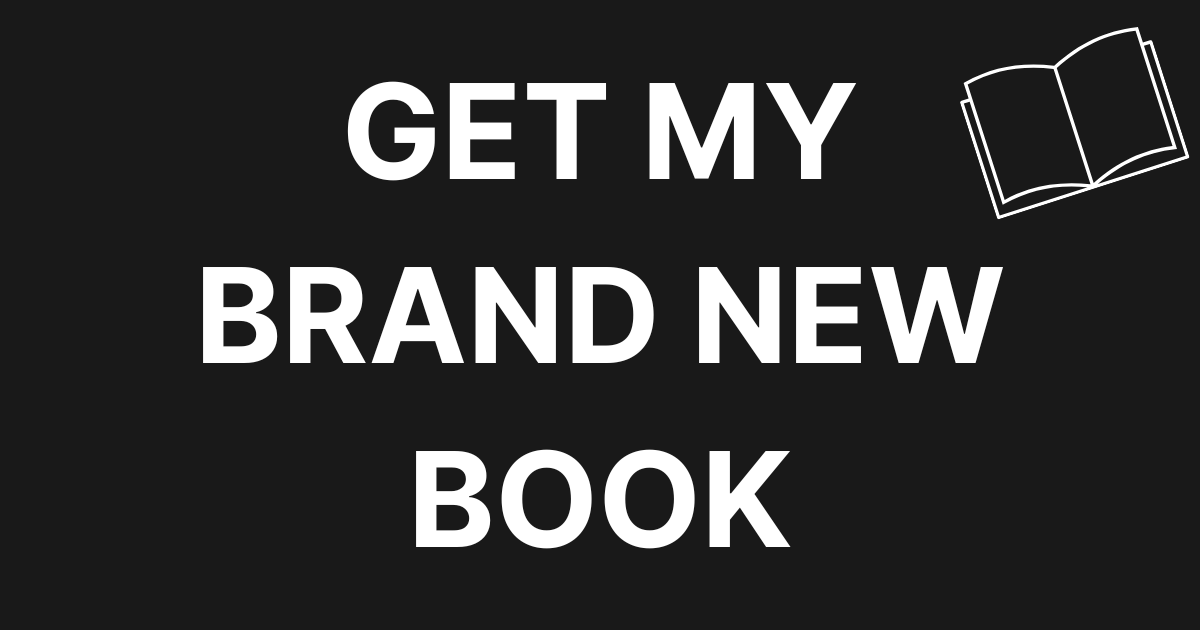
0 Comments