Sick of giving boring webinars?
Do you want something that can help encourage people to sign up, attend, and participate in your events?
There are a number of tools out there that can help with lots of features to fit your needs and convert potential attendees into paying customers!
Let’s take a closer look at the best webinar platforms on the internet.
Table of Contents
EasyWebinar
EasyWebinar is one of the best webinar platforms available, and happens to be our favorite.
It lets you offer webinars live and on-demand, so you can do what works best for your business.
When you run a live webinar, EasyWebinar will show your viewers excellent video quality as well.
You can also have multiple presenters to bring in experts or an assistant if needed; as the presenter, simply make any attendee co-presenter with just one click (so they get access too).
The screen share functionality makes it easy to collaborate by showing slides or other visuals.
With automated webinars, you can schedule a new event and easily send it out as an email notification.
Plus, EasyWebinar secures your live and automated events with industry-standard protocols so all attendees are safe from hackers or other cyber threats.
Lastly, EasyWebinar has a ton of training on how to grow your business so you can create a webinar that converts and sells around the clock.
Pricing
EasyWebinar offers three pricing tiers, so you can get the features you need based on your audience. The Standard plan starts at $78 per month, and you can have up to 100 attendees per webinar. You can also add more attendees using YouTube or Facebook Live.
Upgrading to the Pro plan for $129 per month will allow you to have up to 500 attendees at a time.
If you want to have up to 2,000 attendees, the Enterprise plan is for you. But when you pay annually, you can have unlimited attendees. This tier also integrates with Hubspot and Pardot, and you get access to a dedicated account representative and a full course on running webinars.
With any plan, paying annually will cost less than a monthly payment. You can test out any of the plans for free for 14 days, and you can switch to a different plan if you choose.
Demio
Demio is a fantastic webinar platform for businesses. It offers an easy-to-use interface, and hosts don’t need to download anything before attending the event.
You can create live or automated webinars with Demio, which you can manage from one place.
It also includes registration pages that use your branding colors and logo design so viewers know it’s yours when they register online!
Once you set up a webinar, Demio will send automatic reminders to your attendees, and you can send replays and view insights into your webinars.
Your viewers can chat and give their feedback, so you can have an interactive event when you host live.
You can allow attendees to speak, which is great if someone has a longer question. It also allows you to have a co-host speak from another location.
The platform integrates with services such as Mailchimp, ConvertKit, and Zapier. That way, you can reach your audience more easily and encourage signups and sales.
Demio makes it easy to create and host webinars that will be watched by viewers from any location. Your audience doesn’t have to jump through hoops in order to watch the presentation because Demio works on multiple browsers, devices, etc.
Pricing
The Starter plan allows up to 50 attendees and starts at $34 per month. You can have unlimited webinars and registrations, and you get access to integrations and basic support. Live sessions for up to three hours are available, but you can’t add a co-host.
If you need more features, the Growth plan costs $69 per month. It allows up to 150 attendees per webinar, and you can do live and automated webinars. You still can’t allow other hosts, but you can add your branding to your webinar and email notifications. Form customizations are also an option.
The Business plan offers the same features for $163 per month, but you can add up to four hosts. You also get an onboarding call and priority support. Plus, this plan integrates with Marketo, and you can hold sessions for up to eight hours at a time.
Finally, there’s the Premium plan. You can host up to 1,000 attendees for up to 10 hours, get priority support, and access beta features. This plan also comes with concierge onboarding and a dedicated account manager. But you’ll need to get a quote to determine how much it costs.
Zoom
Zoom is another popular webinar platform for business owners who don’t want to use a ton of different tools. The webinar features allow you to connect with larger audiences, and you can present with or without slides. Plus, you can have up to 50,000 attendees at a time.
Before a webinar you can create a custom landing page for the event with a live stream watermark and promote it by email and on social media.
Attendees can easily leave comments in the chat during the webinar, so you can answer questions and interact with them.
If you want to add more panelists, they can join as attendees, and you can give them permission to speak and present.
Zoom also lets you collect email addresses and other information to help you keep track of leads. It also integrates easily with services like PayPal, Marketo, and Hubspot.
After an event, you can view reports regarding attendance and engagement. The data is available for you to export and store in a CSV file. You and your team can then go over the data and see how you can improve future webinars.
Pricing
While you can use Zoom for free, Zoom Video Webinar plans do start at $690 per year for up to 500 attendees. Plans are available for up to 10,000 attendees, and that tier costs $64,900 per year.
No matter how many attendees you have, you won’t have a time limit, and you can have as many webinars as you want. You can live stream the event and upload a recording to the cloud, so you can use the recording to sell more products later.
Zoom Webinars integrate with email marketing and CRM tools, so you can keep your leads in one place. If you want to charge for a webinar, that’s also available. Plus, you can view reports to see how engaged your audience is.
If you don’t need all of the webinar features, you can conduct a small webinar using Zoom. Free meetings can last for up to 40 minutes and have up to 100 participants. But you can pay $149.90 per year to host meetings for up to 30 hours.
WebinarJam
WebinarJam is another solid webinar platform that uses the cloud to broadcast your presentation.
You can present anything from computer screen sharing, live video chats or presentations, and even collaboration with other presenters to up to 5,000 people at a time.
WebinarJam provides fantastic video quality to anyone with a stable internet connection.
When you give a webinar, you can host a live chat so that viewers can ask questions as well as a private chat to speak with people individually.
During a live webinar, you can add participants to the screen if they want to speak.
Like other webinar platforms, WebinarJam will record your live talks. Then you can send the recording to people who want to view it later. Recordings will imitate everything, from what you say to when people post certain comments.
WebinarJam platform also lets you schedule webinars or start them at the drop of a hat making it easy to create series to happen on the same day and time each week.
Pricing
WebinarJam offers three tiers, so you can select the one that best meets your needs. The Basic plan offers unlimited webinars and up to two hosts. Each webinar can last up to two hours, so you can cover a lot of information. The $499 plan can host up to 500 attendees at a time.
You can get the Professional plan for $699 a year, so up to 2,000 people can attend your webinars. Webinars can last up to three hours, and they can have four hosts. This plan also gives you an Always-On room, so you can start a webinar anytime. And if technology goes awry, the Panic Button lets you reboot the webinar.
The Enterprise plan offers all of the same features as the Professional plan. But for a total of $999 per year, you get up to 5,000 attendees. Up to six people can host a four-hour webinar, which is great for more detailed sessions. And the Control Center gives an assistant access to the chat and other features so that you don’t have to manage it alone.
GoToWebinar
If you’re new to hosting webinars, don’t worry – GoToWebinar has got your back.
This platform makes it easy for those of any experience level to manage events and focus on the fun part: presenting!
Before a live event, send out invitations and reminders automatically so that no one slips through the cracks.
During your webinars, you can run polls and share videos to help encourage engagement; then, you can turn that engagement into sales.
After an event, you’ll get access to analytics to learn about your webinar. You can see how many people registered, how many attended, and how engaged your audience was.
GoToWebinar has the Go To Stage feature, which allows you to publish your webinar. That way other online professionals in their network can see it too! It’s a great marketing tool that doesn’t require any extra effort on your part and is an easy way of getting more leads without having to actively promote your business.
Pricing
The Lite plan starts at $49 per user per month. Up to 100 people can participate in your webinars, and you can host as many webinars as you want. This plan lets you share your screen to help give a presentation, and you can share videos and use polls and handouts to boost engagement.
Upgrading to the Standard plan costs you $99 a month, and it includes the same features as the LIte plan. But you can have up to 250 attendees, and you can embed videos in your webinars. These two lowest tiers come with phone support, analytics, and the ability to accept payments.
You can also choose the Pro plan for $199 per month for 500 participants. At this level, you get all of the previous features, but you can record events. This plan also comes with a video editor and transcriptions so that you can repurpose your webinar as written content.
The Enterprise plan starts at $399 per month, and it allows for up to 3,000 attendees. It has the same features as the Pro plan, so the upgrade is only worth it for businesses with a bigger audience.
Which Are the Best Webinar Platforms for You?
The best webinar platforms are all easy to use and let you connect with your audience so that you can convert them. That way, you can make the most of your content and increase your sales.
Our favorite platform is EasyWebinar, but all of the options listed are great. Give them a demo or test out a free trial to see which one is best for you. Then, you can enjoy planning and giving webinars to grow your business.



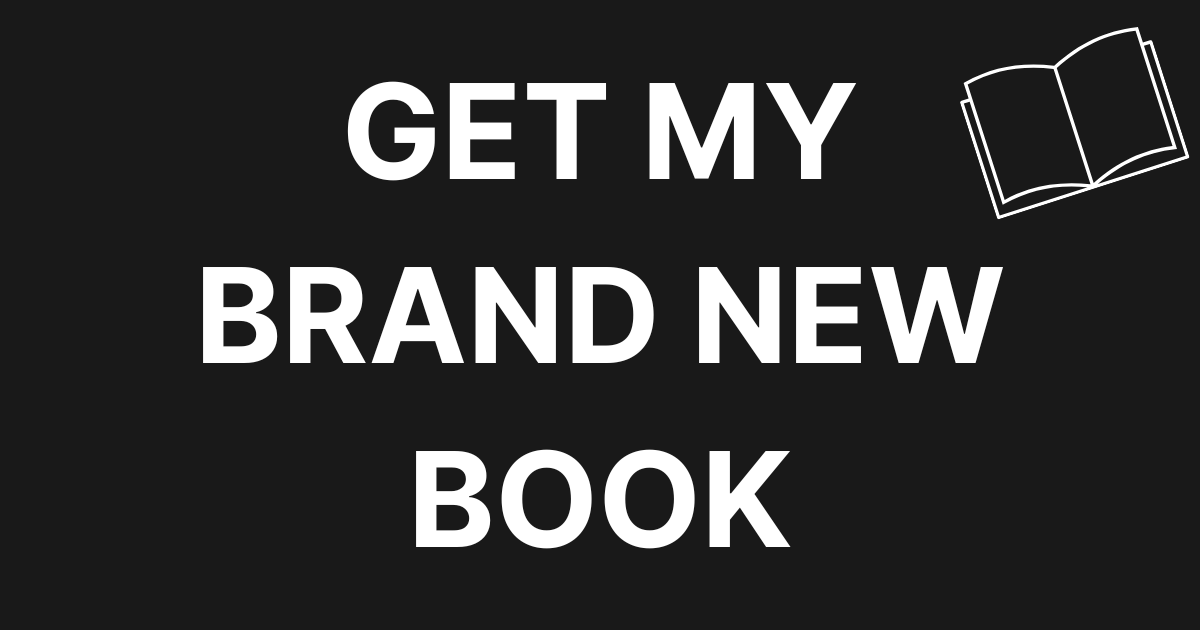
0 Comments