This post is for people who are setting up their online business and don’t know how to start a website and setup a basic blog. I’m going to break down all of the steps that it takes for you to get your website up and running so that you can start attracting new clients and customers as quickly as possible.
So you’re ready to start your own website? Perfect. You are in the right spot.
Getting started does take a little bit of technical work.
But the good news is that these days software has made it easy for anyone with a computer to get a website up and running.
You do not need to know how to code or have any technical background.
Just follow the steps below and if at any point you get really stuck you can do two things:
a) drop it in the comments or
b) Google it 😊
Remember: Google knows all.
Having launched about a dozen websites for myself and my clients I’ve mapped out the process and made it easy.
Table of Contents
How to Start A Website Guide
If you already know a bit about setting up websites and just want to jump to the tools and services that I recommend – you can find the list right here.
These are the tools I use to build this site and the few others I own:
Domain Names: GoDaddy
Hosting Provider: HostMonster
WordPress Theme: Divi (this site is on Divi) or Thrive Themes
Plugins: Clickfunnels | Yoast | WP Super Cache | Pretty Link | Akismet | Google Analytics
Email Marketing: ActiveCampaign
======
Let’s go!

Using WordPress to Get Started
If you are ready to setup your website and blog the only platform you need to know is WordPress.
WordPress makes it easy for non-technical people like you and me to setup a website.
You don’t need to know how to code or do any fancy technical work, you just have to learn where the right buttons are to easily set up and add new pages to your website.
I do not suggest using anything else like Square Space or Weebly.
The reason why is because while Square Space and Weebly make it easy for you to get a website up what you are losing is flexibility.
So later down the road when you need a membership site or to speed up your pages you are limited to what they have designed.
WordPress really is the best choice for your business because you can start small and customize it any way you want later.
Everything here is going to be based on the foundation that you are using WordPress.
How to Setup Your Website
Choose Your Domain Name
The first thing you are going to do when you are starting your website is picking your domain name.
There are no hard steady rules about what your domain has to be, but here are a couple pieces of advice:

Keep it short – Try to keep it under 3 – 4 words. You want it to be able to roll off the tongue.

Keep it simple – You don’t want to use any jargon, slang, or abbreviations in your domain name. That makes it tough to remember and easy to confuse when someone is telling someone about your website.

Make it memorable – You will be telling a lot of people how to access your website. Make it something easy and simple for people to remember, type in, and tell their friends.

.com, .net, .org, .co ? – all are okay. You don’t need to get the .com name of your website. While .com is the easiest to remember and the most popular there are plenty of examples of .net or .org sites becoming high traffic sites.
You can go to GoDaddy.com to search for available domain names and make your purchase.
A good domain will cost you around $7 – $25 depending on where you buy it from.
(If you don’t have a hosting provider you can get a free domain name when you step-up the next step, so if that’s you keep reading)
After you make your purchase you will own the domain and be ready to get your website installed at your new digital address.
Get A Hosting Provider for Your Website
After you buy your domain, you need to get a hosting provider.
You see the domain you bought tells people where to go, and the hosting provider makes sure that your website shows up when people go there.
Your hosting provider is the service that stores all the files for your website so that anyone can access it 24/7.
There are a lot of different options for web hosting services.
I use the service HostMonster. Hostmonster is where I started back in 2013 and I’ve hosted all of my websites there since then.
If you signup for HostMonster today through this link you will get a free domain name and over $200 in free advertising credit on Google and Bing.
Click here to sign up with HostMonster.
Install WordPress on Your Website
Installing wordpress is super easy.
Your hosting provider will have a quick “1-minute install” option in the dashboard (or “cpanel” it’s called).

If you chose to use HostMonster, they have a “one-click” wordpress install option that you can use to get wordpress installed on your site in under a minute.
And if you are struggling to figure out how to install wordpress you can contact your hosting provider’s customer support and they will often be able to handle that for you.
HostMonster has excellent support if you are just getting started installing wordpress for the first time.
Install Your Theme on WordPress
The theme is the basic layout for your website, how it will look.
With wordpress there are hundreds of thousands (maybe more like millions) of different themes and templates that you can choose from.
This website is built on Divi.
Divi is a super flexible drag and drop builder that makes it easy to design pretty and mobile friendly sites.
There are 3 types of themes you can choose from:
Free Themes – free themes are good for people who are just getting started and don’t have much to invest in their website. There are a lot of free themes out on the internet.
I do have to say most free themes are not very attractive and basically make it look like you hacked a website together.
And you want to have a beautiful website to attract paying clients for your business. So we move on to option #2…
Premium Themes – Premium themes offer much more features, uniqueness, and functionality. And because people will decide in seconds whether or not to trust your website investing in an elegantly designed theme is critical to gain people’s trust and get them to stay on your website and consume your content.
If you are serious about your business you can find a lot of great themes online.
Like I said this website is built on Divi. I like Divi for a number of reasons:
- It’s simple and easy to use
- It is designed for marketing with conversions in mind
- It’s automatically responsive so it looks great on any device
- It’s SEO optimized so that your content will rank in the search engines
You can also choose from a huge store on ThemeForest.com or StudioPress.
Custom Themes – If you have the money and you really want to invest in a slick website you can always get a custom theme. This will mean you will end up with a completely unique website, but it’s going to cost you.
Hiring a quality developer/designer to build you a quality theme is going to cost you between $3,000 – $6,000.
If you are just getting started I suggest you choose a premium theme.
If you choose to get a different theme make sure that it is responsive! (responsive means that it works for desktop, mobile, and tablets).
In this day and age anyone who sells anything that is not responsive deserves to be dragged out in the street and stoned. Okay maybe that’s dramatic but seriously! Everyone uses mobile phones these days.
Make sure your website looks good on mobile!
Once you choose a theme it’s super easy to install. Just download your theme from where you bought. It will come in a .ZIP file.
Go to the left-hand column, click Appearance –> Themes –> upload and drop the zip file there.

Easy Peezy.
One last note on design – If you are starting a website for your business, your website is going to be the central hub for you to gain new customers and tell the world about your business.
That means investing in a quality website is a great idea!
Don’t be afraid to invest in your business and have a professional set you up with a great website!
If you can afford to start with a professional do it. If you can’t afford it now use this blog post to get a website up yourself and work towards improving it over time.
That’s exactly how I got started. Lots of trail and error.
Install Your WordPress Plugins
Plug-ins are one key feature of WordPress that make it the best choice for non-technical people to build their websites on.
They are little “software additions” that add super power functionality to a WordPress-powered site.
There are over 45,000 available for WordPress that allow endless possibilities as to what you can do with your site.
(Now the one thing you have to watch out for with plug-ins is that they can slow down your website. So you want to not go overboard. Install the ones that you use and remove any plug-ins you find you don’t use over time.)
There are 5 plug-ins that we recommend you use when you are just getting started:
Yoast – Yoast is an excellent plug-in that helps your with your SEO (search engine optimization). It’s free and it gives you simple tips on how you can improve your pages and blog posts to get more free traffic from search engines.
WP Super Cache – This plug-in helps speed up your website by creating saved copies of your website, shorting the amount of time it takes for it to load from wordpress for a new visitor. Which makes your website load much faster.
ClickFunnels – ClickFunnels is my go-to landing page builder. It makes it easy for you to create high converting landing pages and grow your email list.
And what makes Clickfunnels better than other landing page builders like Leadpages or Instapage is that it already has a shopping cart built in. So that makes it incredibly easy for you to sell digital products and even create membership sites for you to sell to your website visitors.
All pages with ClickFunnels are mobile responsive so your pages show up great no matter if the person accessing them is on a desktop, mobile, or tablet.
Pretty Link – Pretty links let’s you make “pretty links” for any page.
Instead of sending someone to a URL that is “somedomain.com/this-ugly-slug?ci=123-$28271_source=fb” you can easily turn that into “yourdomain.com/pretty-link” and that will redirect someone to the right page.
You can use this for different content on your site or off-site links to other websites. And each link is tracked by Pretty Links so you can see how much action each link is getting.
Akismet – One thing you will quickly find out is that a lot of the internet is spam. When you post a new blog post and the first person that comments gives you a compliment about your writing and puts his name as “Free Gucci Purses,” that’s spam.
Akismet is a free service that blocks spam comments so that you don’t have to deal with them. It’s a great free plug-in for any new website.
Google Analytics for WordPress – It’s really important to track who is visiting your website and what they are doing so that you can see how your marketing efforts are working over time and adjust accordingly.
Google Analytics is one of the three free tracking tools every online business owner should be using. It will give you heaps of information about anyone who visits your website. Where they came from, how they found your website, what kind of device they used, and all kinds of information.
This plug-in makes it easy for you to install that code and start tracking your website visitors.
Sign up for your free Google Analytics account here.
Create The Main Pages for Your Website
While the design and functionality of your website are very important, the most important part of your website is the message you are communicating to people with your content.
There are 5 pages that we recommend you start with your website:
Homepage – Your homepage is often the main hub of your business. This should be a summary of what you do, the services and products you offer, any credibility or social proof about your business (like “as seen in”), and provide clear instructions for where to go for someone just starting to get to know you.
About Page – You about page is an incredibly important page on your website. It should be focused on your clients and customers – how you can make their lives better, what makes you the right fit for them, and how they can get started.
Contact Us Page – People that find your website will want to reach out to you. Be sure to give them clear instructions as to how they can contact and what they can reach out to you about.
Opt-In Page – You want to have a page on your website that offers some great freebie in exchange for a visitors contact information, usually name and email. This way you can start growing your email subscribers list and follow up with interested visitors with more information about your products and services through your sales funnel.
Blog – WordPress makes it really easy to start a blog on your website. All you have to do is designate one page to be your “posts” page under “Settings → Reading” on the left hand menu.

Once you select a blog page any of your “posts” will show up on that page as a feed.
Setting Up Your Blog
You’ll notice on the left hand side of your wordpress site you have “Pages” and “Posts”
Pages are the static pieces of content on your website that live outside of your blog. That means as you create more and more content these pages will stay where they are.

The “posts” are your blog post. You can see that menu item on the left hand side bar.
These are where you can write blogs posts that you can promote to get attention and traffic to your website.
So let’s talk about what you should be writing in your blog.
On the internet attention is a currency.
And using your blog to create a learning center is a great way to gain attention and prove your expertise to your ideal customer.
Meaning: If your ideal customer is a female that wants to improve their health and wellness with holistic remedies you can create content that demonstrates your knowledge in this area.
Make videos and blog posts about what you know in this area to attract people like that to your website and give them value.
They will discover your website because you provide the information they were looking for online and then you can get their contact information by sending them to your opt-in page that you created.
Once you’ve done all that you’ve setup a basic website that you can start using to promote your business.
Now there is only one last step to have everything ready to start promoting your business…
Start Growing Your Email List
Something that you have to do in this day and age is grow your email list (also referred to as your “subscribers list” as well).
Do NOT wait to do this later. You need to start this now. Like right now.
This is how you can collect the contact information of people who visit your website and follow up with them later about new products, services, and content that you create.
There are a lot of options when you are looking for an email provider – MailChimp, ConvertKit, Aweber, and a lot more.
After testing all of the major email providers in the last 3 years – I like ActiveCampaign the most.
Using ActiveCampaign
ActiveCampaign is my go-to email marketing platform.
Here are 5 reasons I love ActiveCampaign:
- Automated Email Campaigns – You can easily create automated email campaigns that say “once someone signs up on this opt-in page” then “send them these 5 emails over the next week.”
- Easy to Design Automations – When you want to create automated email campaigns, there is an easy to use drag-and-drop campaign builder that will allow you to visually build each campaign
- Track User Activity on Your Website – ActiveCampaign has a tracking script that you can put on your website and send email based on the pages that someone visits on your website. That means if someone goes to the page where you sell your $500 coaching package, you can automatically follow up with a “hey here’s all the best reasons to join the program you were looking at.”
- CRM – The Customer Relationship Management platform for ActiveCampaign is great. If you sell any kind of coaching or service that involves 1-on-1 touches you can easily track people as they come onto your email list and ascend through your sales funnel into higher levels of services.
- Great Support – ActiveCampaign has great customer support if you run into any issues online. As well as there are a number of communities outside of the official ActiveCampaign one
Essential Tools Overview
Domain Names: GoDaddy
Hosting Provider: HostMonster
WordPress Theme: Divi (this site is on Divi)
Plugins: Clickfunnels | Yoast | WP Super Cache | Pretty Link | Akismet | Google Analytics
Email Marketing: ActiveCampaign
(FYI – some of these links are affiliate links. If you use them I will get a small commission for referring you to their business but you will not pay anything extra because of it. These are the actual products and software I use to build this website so I feel great about referring you to them 😁 . Enjoy!)
Further Reading
If you want to go deep into turning your website into a content machine that get attention and generates new leads for your business check out this epic guide to blogging from Neil Patel (and if you want to bienge on all of Neil’s stuff that’s a good idea too 😉 )
All Done
That’s it. That’s everything that you need to get your website setup and running.
But your website is just the first step in growing your business!
Have you planned out your sales funnel yet? That’s the next step!
If you have any questions just drop them in the comments below.

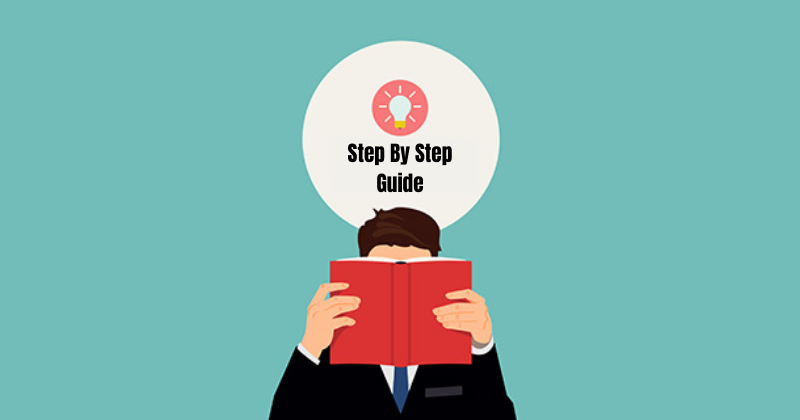

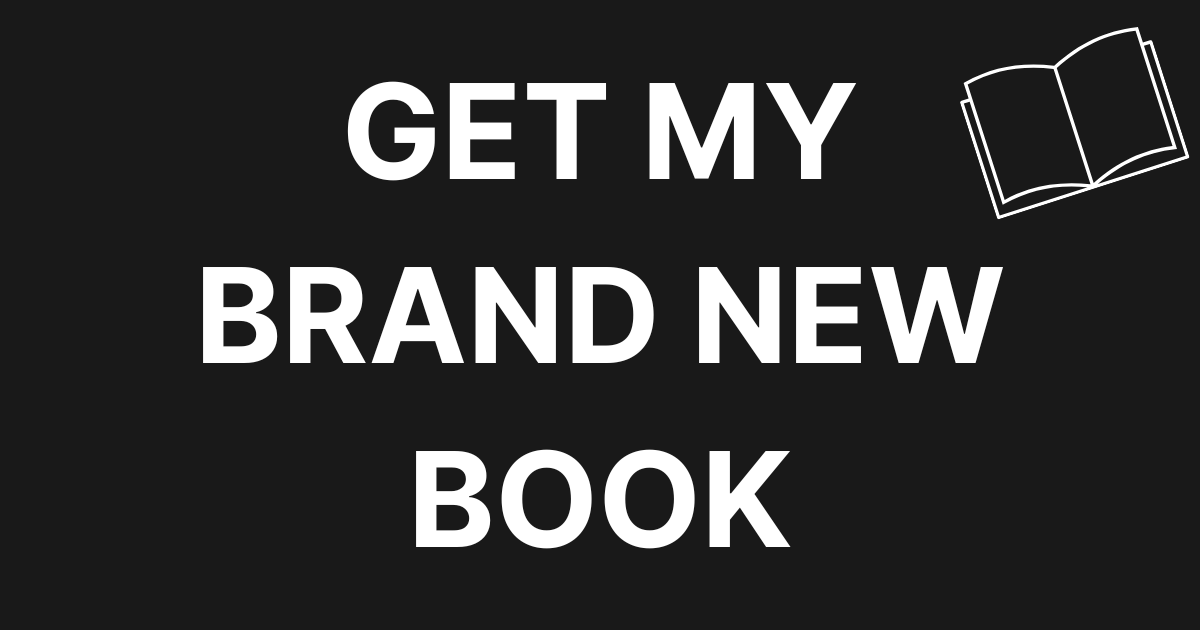
0 Comments