If you’re running Facebook ads and you keep dealing with ad disapprovals it’s a giant pain in the @*s.
Disapproved ads happen all the time.
If you understand how they happen, why they happen, and what to do about them, it will help you have less headaches, run better ad campaigns, and ultimately avoid getting your account shut down.
Table of Contents
Why Your Ads Are Getting Disapproved
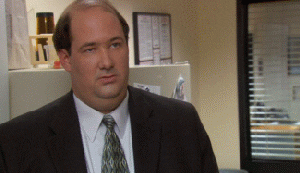
The first thing to understand is that ad approvals and disapprovals are all based on an algorithm.
There’s no person back there tinkering around, approving or disapproving your ads.
It’s all strictly based on an algorithm that is looking at what the words, images, or videos are in your ad.
When you upload a video, within seconds that algorithm has scanned every frame inside of the video, analyzed the audio and contenxutalixed all of it.
So if you have any keywords or certain types of images or phrases that trigger the algorithm your ad will get disapproved.
What To Do About Facebook Disapproved Ads
So what are you supposed to do about it?
Here’s a really quick 4 step process that you can follow to find a solution and hopefully end up with approved ads and better Facebook ad results.
1. Review Your Ads
The first thing you should do is do a quick review of your ads.
If you’re an advertiser or anyone dealing with Facebook ads and you have not read Facebook’s advertising policies, it’s absolutely worth taking 10-15 minutes to go through it.
All Facebook really cares about is creating a positive user experience and not having liabilities on their platform (because that can mean legal problems for them).
So they’re happy to shut down any advertiser that’s doing anything against their policies.
The best thing you can do is avoid violating these policies.
Here’s a few violations that happen a lot:
- Multi-level marketing which is anything that’s promoting income claims, quick money, anything like that.
- Misleading claims which are claiming something specific like earning a certain amount of money or losing a certain amount of weight.
- Unacceptable business practices which is anything Facebook would consider to potentially be unacceptable. Remember these are terms and phrases.
Many brands for years have relied on marketing messaging to push their campaigns.
Using trigger words like:
- Free
- Sale
- Limited time
- Earn
- Share
And so on.
Facebook really clamps down on content that is overly promotional, has misleading claims or appears disingenuous.
So the first thing you need to do is review your ads and make sure you’re not doing anything that would be in violation of their policies.
But if you review your ads and you believe you are not violating any of the policies, it’s time for step 2.
2. Appeal Your Ads
If you know these keywords, terms, and phrases that typically trigger Facebook’s algorithm and you don’t think you violated any of the policies you can just appeal the ad.
Simply click the appeal button.
Where do you find this in your ad account? Go to business tools and click ad account quality. You will be able to see your ads there that need to be reviewed.
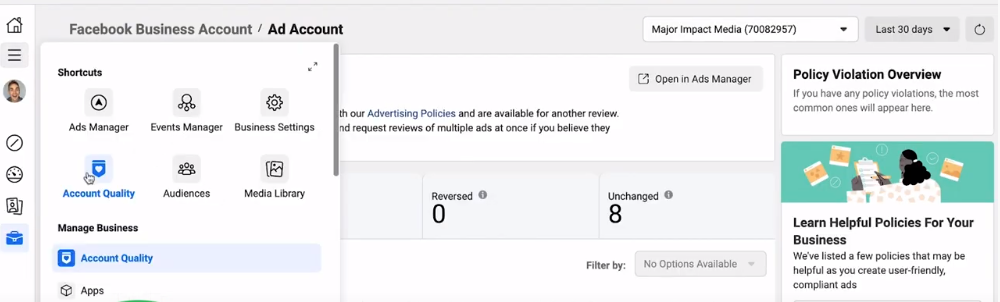
From experience sometimes all your disapproved ads don’t show up in the ad quality tab.
(I can’t tell you why)
But you can always find them inside of the ads manager by doing a filtered search by “Ad Delivery > Errors.”
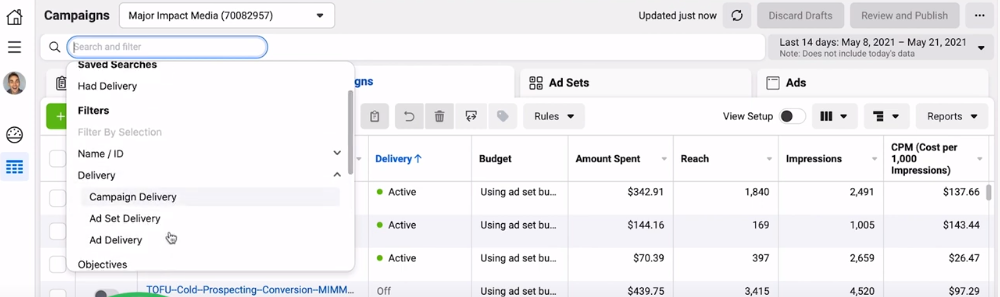
When you click the dropdown make sure to select Errors.
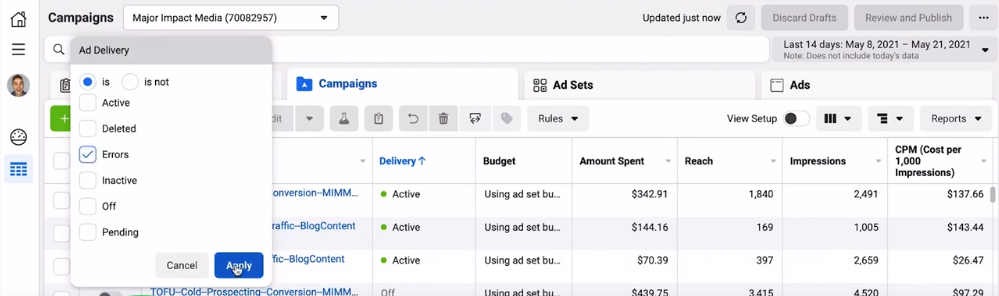
3. Edit Your Ads
So hopefully you appealed and it worked.
That happens most of the time.
But if after the second appeal you still don’t get approved you’ll have to make an edit to the ad to appeal it again.
Now instead of creating new ads and getting those disapproved, which can lead to too many disapproved ads in your ad account, you want to edit or adjust the actual ad that got disapproved.
If the ratio of disapproved ads gets too high you’re in a liability zone where you could get your whole ad account shutdown.
To avoid that you can adjust the copy, the image, the video, whatever you think is the problem.
Tone it down or rephrase it in order to get approved.
Then re-appeal the ad again.
4. Adjust The Ad With Dummy Copy
If all the above still doesn’t get your ad approved there’s a last ditch effort which is basically replacing the ad with a dummy copy and image.
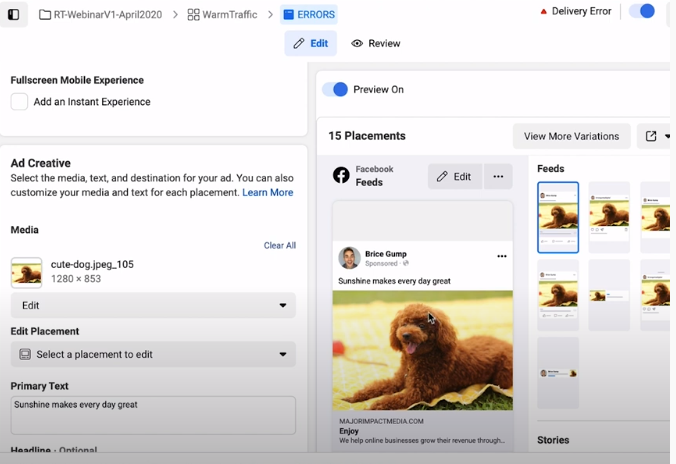
Turn off the campaign but resubmit the ad with copy and images that you know will be approved in the ad account.
This just eliminates that disapproved ad that is inside your ad account.
You wouldn’t ever run it or put money behind it but it helps keep your account clean and healthy.
Quick Tips To Keep Your Ad Account Healthy
Here’s a few bonus tips to keep your ad account healthy.
1) Under business manager make sure you fill out all the details about your business info so people can see you are a legit business and human with real information. That way Facebook can even contact you if they need to.
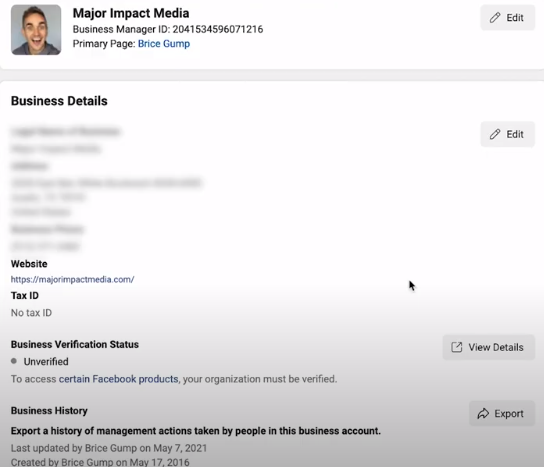
2) Make sure you and everyone in your team has two-step authentication on your account. This keeps spammers outside and secures your account because hacks happen all the time.
Both of these actions can help you keep your account in good health and reduce the chances you will get your ad account shut down.
Summary
Ads getting disapproved can be a real headache but if you follow the steps I outlined above you will be able to keep your account in high quality and get more approvals.
Remember to always keep a close eye on the Facebook ad policies.
Here are some words to avoid and ones to replace them with to help you have less disapproved ads. Enjoy!
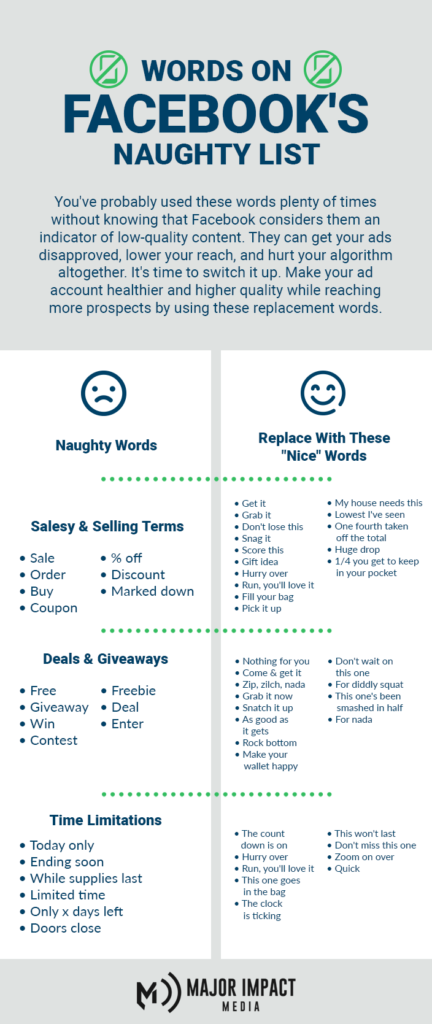



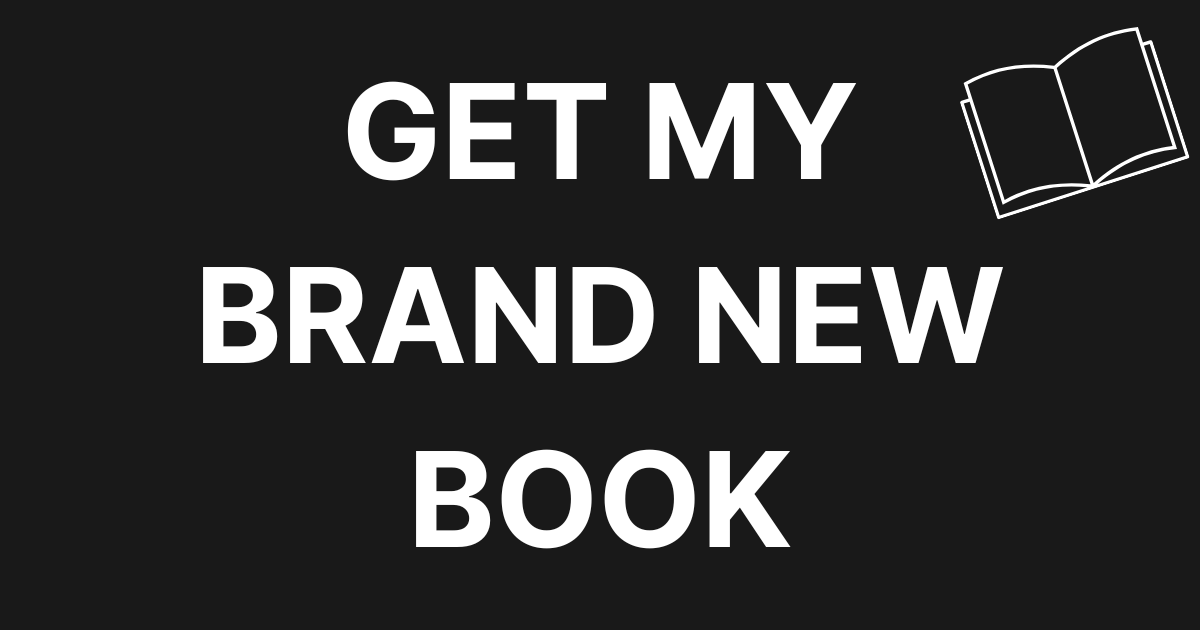
0 Comments