Evergreen webinars and facebook ads are the bomb.
I can’t tell you how exciting it is to have a webinar that is consistently bringing you new customers every day with your advertising campaigns.
In 2019 with just one webinar we did over $1,400,000 in sales for one of my clients last year.
Another one has been doing around $150,000 per month in sales from their webinar.
That’s huge.
Don’t get me wrong, it takes a lot of work to get there. But it’s worth it.
So in this article I want to break down how we scale evergreen webinars with Facebook ads and Instagram ads.
Table of Contents
What You Need To Scale Your Webinar With Facebook Ads
I know it’s exciting to want to jump right into ad platforms and start building things, but there’s a few things you’re going to need here before we get started.
The hardest work you do is before you ever hit the Facebook ad platform.
First most obvious thing – you need a webinar that converts. If you’ve never ran your webinar to a warm audience before you’re going to have to make sure it converts.
Yes, you can do that with paid ads, but you’re going to pay for it.
I have found testing new webinars with smaller warm audiences helps get validation for your offer.
Once you have a few sales coming in off the webinar, fantastic!
Now we’re ready to start pouring some gasoline on that fire.
Second on the list – you must know your KPIs (key performance indicators) for what it takes for you to have a profitable campaign.
If you don’t know that I can show you how to calculate your ideal webinar conversion rates here.
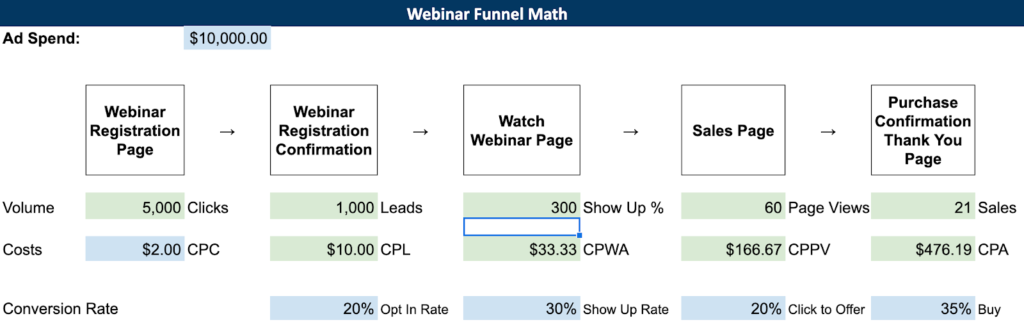
If you don’t know what metrics you need to be profitable, you’re not going to know if your campaign is on target or not.
Be sure you have those numbers.
Third requirement – your messaging strategy. You must have a very clear understanding of who you can help and how you can help them.
This becomes the foundation of your campaign and gets people interested in what you have to offer.
This is the hard part. You have to deeply understand who is your target audience and have multiple compelling hooks to get them interested in your offer.
Last requirement is your audience targeting – you will need to do research on how you can target your ideal customer on Facebook.
You will want to come up with at least 20 different targeting ideas that you can test to see if they are inside of your KPIs with the ads you create for your webinar.
Set Up Your Tracking
You would probably be shocked at the number of business I talk to who have spent thousands of dollars on ad campaigns and can not answer simple questions like:
- How many leads did you generate?
- How much money did you make?
Don’t be that person. It’s not a good way to run a business.
Getting your tracking set up is key to making sure that:
a) you know your numbers and can tell if you are profitable or not and
b) giving the Facebook algorithm enough data to optimize your campaign correctly.
In order to do that you are going to want to install the Facebook pixel on all the pages of your webinar funnel.
We use Google Tag Manager tag manager to do this and I highly suggest you do the same. I have a free training on how to do that here.
Once you have installed the Facebook pixel you also need to install standard events for each important action of the funnel like lead and sales conversions.
Stay with me here… this stuff is important.
If you can’t send Facebook the data it needs in order to optimize your campaign correctly you’re not going to be able to scale your webinar.
Launch Your Test Campaigns
At this stage you’ve already done a lot of the hard work it takes to be ready to scale.
You know your customer avatar, you have a messaging strategy, you have done the audience research to know who to target, you’ve set up tracking to measure each step of the funnel and you know what numbers are profitable or not.
High five!

Now the fun part starts.
Now we are at the stage where we want to launch a few different variations of ads with different audiences to find out what audience-message matches are within our profitable KPI numbers.
An important note at this stage is we are not trying to be profitable.
At this stage in the campaign we are learning.
The goal is to buy data to see what gets us closest to our target KPI numbers we discovered above.
At this stage there are only three outcomes for your campaigns:
1) Your campaign completely bombs. You’re not anywhere close to your KPI numbers. Something if off in your audience targeting and messaging. Time to go back to the drawing board.
2) Your campaign is immediately profitable. You hit a homerun right out the gate. (Congratulations! I don’t even do that most of the time) Go straight to scaling up your offer.
3) Somewhere in between #1 & #2. You don’t totally bomb but you’re not profitable yet. Time to optimize.
How To Optimize Your Facebook Ad Campaign
The goal of this optimization stage is that you want to make your Facebook ad campaign perform better.
You’re close to being within KPI, but you’re not there yet.
You need to either decrease your costs on the front or increase your conversion on the back in order to get to profitability.
Some important things to test at this stage
- Your ads
- Your landing page
- Adding supporting campaigns
Your ads are 70% of the battle with Facebook. You need to make sure you have a compelling creative that gets people excited about what you have to offer and take action.
Test different hooks, ad frameworks, images and videos.
And you can optimize your landing page in order to make it convert higher in order to bring down your cost per lead.
You can try adding sign-up bonuses, test new headlines, and add social proof to increase the conversion rate on the landing page.
Finally you can add in supporting campaigns like retargeting at each step of the funnel to push people to the next step or content amplification campaigns to build a larger warm audience to promote your webinar to.
The goal here is to get your campaign inside KPI so that you’re profitable.
Once you’ve done your optimizing and got your campaign profitable at this level, it’s time to scale things up.
How To Scale Your Webinar With Facebook Ads
This is the fun stuff.
Your webinar is converting. You’re profitable.
You’re getting new customers every day and you’re ready to crank things up.
Now it’s time to scale by increasing your budget and expanding your audiences.
In order to increase your budget you can gradually add small increments to the daily spend.
I usually keep it to 30% – 50% increases every 3 – 4 days.
What you’ll find though is that Facebook starts acting funny when you just slam up the budget and try to go from $100 to $1,000 really fast.
There are a few other ways to scale campaigns…
You can expand your target audiences by adding new interests and expanding lookalike audiences.
Or once those methods have been exhausted you can start coming up with totally new avatars that would be interested in your product and start this whole process over again.
Wrapping Up
It might seem like a lot of work, but when able to spend $1,000+ per day and getting a 3x or 4x return from your campaign it’s a great feeling.
You can use that money to grow your business and make a bigger impact.
Like I said before, these are the same steps we used to take one webinar funnel to $1,400,000 in sales last year.
It’s methodical. It takes discipline. But it works.
The hardest part is sticking with it through the optimization phase until you get your winning message and can scale.
I hope this gives you a framework for how you can scale your webinar with Facebook ads.
If you have any questions just drop them in the comments below.
Also – if you have a converting webinar and you want to have my team apply this process for you just reach out to us here and we’d love to talk with you about it.



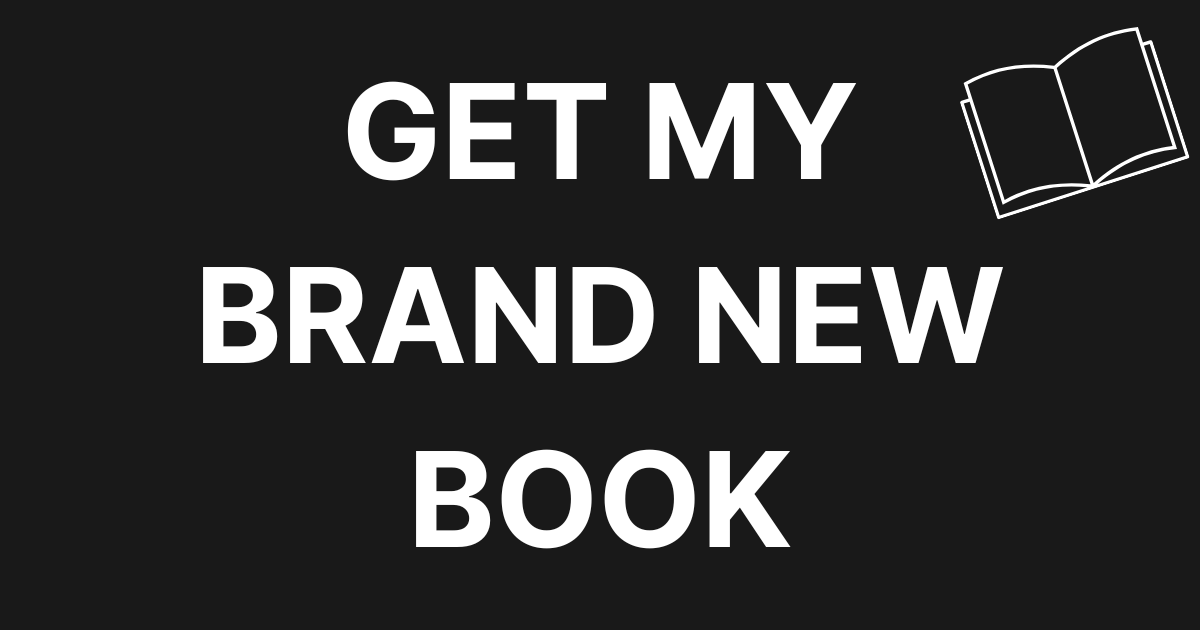
Hi
I would be interested in getting an idea of what the cost would be for a converting webinar?
Getting a converting webinar up and running is a lot of work. It depends a lot on your offer, your product, your experience creating webinars, and lots of variables. Good question to ask first could be “what would getting a webinar up and converting for your business be worth?” Then you can figure out if it’s worth putting the resources into making it happen