In this video on my YouTube channel, I walk you through setting up a Facebook ad campaign for a new online course funnel.
You’re going to see the process we use to plan out the strategy, organize everything, actually set up the campaigns, track them, and what comes next for testing a new offer and getting it profitable with Facebook ads 🚀
Yo, what is up? So in today’s video, what I’m actually gonna show you is I’m gonna walk you through setting up a brand new ad campaign. And so we’re gonna head over my computer and I’m actually going to set up a campaign for a brand new funnel. So this is a brand new funnel with a brand new offer. We have zero data on what copy works, what ads are gonna work if this funnel even converts anything like that. And so what you can see is like the process that we use to go through, plan out the strategy, actually set up these campaigns, how do we set them up? What is the structure? What are the ads? How many ads are we testing? How many creators are we testing all of that stuff. And then at the end, I’ll walk you through like kind of what we’re gonna do next.
You know, what is this phase? One of testing, this new offer, how do we set up all this stuff inside the ads manager and then walk through like what comes next? So, uh, let’s over to my computer and I will show you how we do that right now. So getting into all of this, what I have found to be the most effective way to get all of these campaigns done and be able to track what happens over time is to stay really organized. So we use a few tools to do this one. We use click up as our project management system. So this is where we just plan everything out. Before we get into the campaigns, we have a spreadsheet that we use to track all of the ad copies and creatives and performance and daily stats and all of that stuff. So we know what’s working inside our ad campaigns and, and also we can figure out what works over time.
Because over time, you’re going to test a lot of ads, a lot of creatives, a lot of audiences, you’re gonna have a lot of fluctuations in your stats. And so you wanna be able to see, uh, what’s going on inside your campaign without having to jump into the as manager and try to dig everything up when you need it. So what you can see that I’ve got here is like, I’ve got everything planned out and we’ve got a tracking spreadsheet ready? We have the link to the offer, the tracking we have, you know, when we’re gonna launch this, how are we gonna set this up? What is our budget? What are our, our audiences that we’ve detailed out? And we figured out who we’re gonna be targeting, what is the ad copy? What are the visual, all of that stuff that we are going to set up.
And so here’s kind of my checklist to go in and, and get everything started is, you know, the first thing we do is make sure we have all the right links and double check all the tracking. So we’re good there. Double check all the tracking pixels. I have already done that before we set up this video here, but that means using the Facebook pixel helper here and going through the entire funnel and making sure like, Hey, our leads firing when they should be our sales firing, when they should be, do we have all of the events tracked that we need to have tracked in order to effectively measure the results of this campaign. And, uh, we know that the Facebook pixel is not super accurate these days. And so we’ve got the Facebook pixel set up on this account. We’ve got Google analytics and UT ye tracking as they backup so that we can measure what’s going on there.
We don’t have any third party tracking on this account yet because we’re just getting started with this new offer. But what we pretty much suggest to everybody that we work with is once you’re breaking about 10 K a month in spend, that’s when you wanna start looking at having third party tracking setup, setting up custom audiences. So this is a are retargeting audiences. This is anyone who visits our landing pages, our website, our Facebook page engages our Instagram, engages anyone that we might wanna retarget. We wanna make sure we have all those set up first. We’ve already got that set up in this account, setting up any custom conversions. So if we are firing leads, when someone opts in that’s great, and we wanna be able to track that and measure that and optimize for that. The other question might be like, okay, well, what if we only wanna track leads to this funnel?
Because maybe we’ve got multiple funnels set up. Maybe we’ve got multiple different lead events that are firing, so we can use custom conversions to track how many, exactly how many leads are coming through on this event. So again, we’ve already got that set up, double checking copies. If you’re setting up campaigns, bullet points, don’t copy over from Google docs. So you wanna make sure you’ve got emojis or whatever you’re using for bullets, cuz that’s not gonna work spacing all of that stuff. Uh, and then we get into actually setting up these ads in the ads manager. And so, uh, the way that I do this, uh, and the way that we do this at the agency is we use a builder campaign to set up all of our ads. And the reason why we do this is because we wanna grab that post ID, which is a unique number inside of the URL for each ad that I can show you as we set this up.
And we wanna save that and use that across all assets ad sets. And so that way, if someone comments on an ad in one to targeting that social engagement is built across all of the ads, otherwise you could have the exact same looking ad, but you might set it up five or six different times, you’d have five or six different unique ads out there that all look the exact same. And so what we do is we use this creative builder. It also just makes it easy for as you’re going forward. If you’ve got multiple people in account, you’re building a lot of ads, any of that, if you always know where to go back and find the original ad. So let’s say we wanna just duplicate it and change a headline. That way you’re not searching through 50 ad sets, trying to find out which one was the original ad. We just build everything here in the creative builder. So this is just a campaign that’s never turned. And what we’re gonna do is come in here and I’ll even just create a new ad set.
So be our copy blocks and just to make sure everybody knows, do not turn on. And then we just gotta add one. Okay. So this is when we’re just gonna actually go through and set up our first ad. And so naming conventions really important. We always wanna make sure that we’re using very uniquely identifying and congruent naming conventions across the entire council at everybody knows what’s going on. But what I’m gonna do is actually just go to my project tracking spreadsheet, cuz this is where I’ve already decided what we are going to be launching. So we’ve got three, three angles that we’re gonna be launching and we’ve got these four visuals that we’ve decided we’re gonna launch. And so I’m just gonna go through here and set these up.
And so the name conventions that we use for all of this is just like, what is the ad type? What is the copy? What is the copy angle? What is the creative? And then what is the headline? And then that makes it really easy for anyone to go into the account at any time and figure out what ads are running and what is it. So once you’ve got this first ad built, the next easiest thing to do is just start duplicating this. So now if I just quickly duplicate this, what I can do is just run the exact same, a switch out the image or run the exact same image and switch out the copy. And that makes it really easy to set up a bunch of ads very quickly.
So part of my campaign structure for how I’ve decided I wanna launch these ads is I’m gonna do three different copies with four different visuals. And so you can see here, I’ve got like four wildly different visuals. I’m gonna do three different copies. And so what I can do is now that I’ve got these four ads set up with these four different visuals, again, I can just come here to duplicate and I can duplicate these four ads. And then I can just go in and switch out the copy on all the four new ones, uh, which make it very easy to start to duplicate. So getting the first couple takes a little bit to get set up. Once you have them set up, then you can duplicating things and kind of building out stuff a lot quicker. So you can see I’ve got these four new ones set up and now I’m just gonna copy and paste this new ad right there. And then what I can actually do just to make sure that I’ve got my name and conventions, right, is I can just come here and select these and I can just change the name. And so now I’ve got those four new ads with that different copy. And then what I’m do, am I just gonna do that one more time?
So now what you can see is I’ve got my first set of ads all built here in this campaign builder. So what I’m gonna do is just publish these so we can get the post ID from these ads and we’re gonna save those in our spreadsheet and track which ads we’ve set up so that we can then set that up in the actual campaign and we can track those results over time. So this next part here years, a little tedious, but what we’re gonna do is just set up in our tracking spreadsheet. What are the ads that we have set up and what are the ads we’re gonna start testing because we are investing a lot of time and resources into getting these ads set up and we wanna figure out which one of these ads are gonna start helping us generate, you know, six figures or more online.
And so the best way that I found to do that is we need to track all the stuff that we’re setting up so that we know what to go back and look at later on. And so what we have is just a simple spreadsheet that just tells us like, okay, cool. We can track, uh, what copy did we set up? What creative did we set that up with? What headline did we set this up with? And when did we launch that? And so that we can go back and see the results of these campaigns, see the results of these ads later on down the line. So I’m just gonna run the through this really quick and set this up. All right. So now that we’ve got all of our ads built in the creative builder, this is where we can actually go and start setting up our campaigns and the account structure, how we choose to set up these campaigns is gonna vary kind of based on where we’re at in the campaigns where we at with this offer, how confident are we, what’s our budget, all of that stuff.
So at a super high level, these are kind of three really basic campaign campaign structures you could use. So, uh, if you were just getting started, you have a low budget, easiest thing to do one campaign, five ad sets. So five different targetings that you think is your core audience, and then put four ads in E you could put four really different ads and kind of let Facebook decide what’s gonna be the winner. And that’s a good way to get started. If you O budget, you’re just kind of letting Facebook decide what to do, what we’re gonna do with these campaigns, because we have a higher budget and we’re not in like I have a, a higher threshold for, uh, spending to get data on all the assets that we’ve created. And also I’m just more patient with this campaign because we’re launching this for us is I’m gonna do three campaigns.
And so each campaign is gonna basically gonna have one copy in it because I know copy is going to be one of the biggest impacts, uh, on what is going to be the winner for this campaign. And so I’m gonna have one campaign per copy. I’m gonna put five ad sets in each one. So I’m gonna have one audience per ad set, or a few I’m gonna have one audience targeting per ad set. I’ll put a couple of interest in each ad set, and then I’ll have four ads in each one. So that way, what we’re doing is we adding data on, does this copy resonate with this audience? And what we’re letting Facebook decide is what is the creative that works best as you kind of saw my setup? Like I chose four really different creatives. So we will figure out based on our campaign and audience structure, like how we set up the ad sets.
If this copy is working by seeing if that campaign is profitable and then we’ll let Facebook kind of decide what is the creative that’s gonna work best with that copy. If you had a higher budget or a higher tolerance for, for testing, what you could do is actually even break that out even more. So you could do as many campaigns as you want per copy, you could do five adset. So those five core audiences that you want to test, and then you could just do one ad per ad set, and you could isolate also the copy and the creative. So you could just figure out is this copy and creative going to be profitable. And so again, that can work, maybe if you’re later on in campaigns, I mean, we’re trying to test new variations. We’ll do that. Oftentimes, because we want to get an idea of does this copy in this creative, this add unit as a whole work better than some of our current control.
So that’s definitely an option. We’re not gonna do that right now because I’d rather kind of let Facebook decide what’s the best creative. What I want to know is is this offer gonna convert? And if so, what’s the copy. That’s gonna get people to the next page and get them primed. The reason I have this duplicated two times, so one thing we have seen is like Facebook likes variation. It doesn’t want to just have one ad per adset. And so the way that we kind of combat that and go, go around that for Facebook is we just put the same ad twice. And then Facebook has the variation that it’s looking for. Uh, and we are just getting data on the one thing that we wanna test, which is our ad creative, our ad unit there. So what we’re gonna do is we’re gonna do this one right here.
I’m gonna set up three different campaigns. Each campaign is gonna have three ad sets. Those are five a adset. So those are gonna be the five different audiences we’re gonna test. And then I’m gonna put the same ad copy in each ad in each campaign in each adset, but I’m gonna have the four different creatives. So first things first is just setting up this first shell ad set. If we set up one ad set, then we can use that same duplicating strategy in order to just duplicate through the different campaign, like the different adset we want and keep the exact same ads in each one. And so always gonna set up, I’m gonna set this campaign up for conversions. If you want to know why we set up for conversions, I’ve got another video, I think up here somewhere where I’ll show you how to pick your conversion objective, we’re gonna do conversions.
Uh, and then what I’ve got over here in my tracking spreadsheet for audiences is what are the influencers that we wanna target just based on some previous campaigns that we’ve run and, and what we know works with this, with our audience. So, so definitely for testing, we just turn off the audience network. We don’t want to get placements there. The rest of the stuff we’ll let Facebook decide. Uh, and we’ll go back in and check later, see how that’s working. And then for the conversion event, I’m gonna choose lead on this one, because that is the first event that is happening in our funnel. And we don’t have a lot of data on other events going through this. Again, if you have questions about that, check out this video up here about how to choose what you wanna optimize your campaigns for. So now what I can do is go into my creative builder, grab these ads that I already create. And I’m just gonna duplicate these into my new campaign.
I can delete this kind of dummy ad that was already in there. And so now I’ve got one campaign, my one ad set, and my four ads that I want in there. So we’ve got the same copy and all of this ad set, we’re gonna let Facebook decide what’s the best creative to go with that. So now what we just did is we just publish these ads. This campaign is off, but now these are inside of this ad set and here’s where I can come in here. And this is the really important part of changing this over to use existing post ID. And so what that’s gonna do is switch this from being a new ad to being the post ID. And what we wanna do is double check and make sure this lines up with the actual one that we already created. But one of these little tricks with Facebook is if you duplicate the ad and then you publish it, it will keep that same post ID. Once you switch it over. The one little caveat there is, for some reason, this erases your UTM codes. So you gotta scroll down here to the bottom, grab your UTM codes so you don’t lose them. And then what we’re gonna do is come up here and change this from create ad to use existing code ID.
And you’ll see here’s our post ID. It ends in 6 72. And if we come here and we look at that exact same ad, this ends in 6 72. So that’s the right post ID. So then I just gotta come back in here, over here, drop my UTMs again. And I just want to switch these four ads over to the use existing post ID.
All right. So now after switching those over, what I’ve got is got one campaign with one ad set and inside of that ad set, I’ve got the, my four ads that I want to test, and those are all set at the post ID. So anywhere in this account that I use that post ID, any social proof is gonna build on that ad. And so now that I have this one ad set set up, what I can do is just come in here and duplicate this ad set. And as I duplicate it, it will keep everything that is already inside of there. So then I just duplicate this one more time and all I have to do is switch out to targeting.
Okay. So again, we’re just keep building this. And so now we’ve got, is we’ve got our five ad sets. We have each one of them has our four ads inside of it all are set with that post ID. So if somebody comments from the, this ad set it’s that social proof is gonna be built on all adset. So that’s exactly what we want. Then what we can do is just real quickly come in here and adjust the daily budget based on what our goals are. So what I can do now is I can just duplicate this campaign. All of the structure stays the exact same. Then I’ll have to do is switch out the post IDs. And now I’ve got the ex Zach same structure with the next set of copy for testing.
Okay. So I just ran through, switched out all those post IDs, and now you gotta remember go grab your UTMs, put them back. Cuz once you hit that switch from a new ad to the post ID, it’s just gonna delete these URL parameters. So I’m just gonna drop those right back in there. And then once I have this, what you can see is I’ve got these four other ad sets that are already built out. The targeting’s already there, they’re just empty. So what I can do duplicate, I’m gonna do this existing campaign. I’m gonna add to all, I’m just gonna take out the ad set that it’s already in there and I’m just gonna duplicate this into the new ad sets. All right. So same thing. All we did was copy out that campaign, delete all the ads, move the ads that we want in there. Switch over to the post ID. Now we’re gonna drop that UTM code back in there. So we have all our tracking set up and then we’re just gonna duplicate that into the other ad sets.
So in the end, here’s everything we’ve got set up. We’ve got three campaigns, right? And each campaign set for conversions. We’re testing the exact same offer, but we’re testing it with different copy in each one because what we really wanna figure out here is what is the right copy that is going to get the right people’s attention, move them forward, uh, and get them to click on our ads. If we go into these campaigns, uh, what we will see is that we have five ad sets in each one. So five different audiences that we are setting up. They’re like interest stacks. So we’re testing a few different interests. One. We used to test them individually. And if we had a really big budget, that could be an option. But one of the things that we now have is Facebook is automatically gonna expand our, our interest anyways.
So putting one interest per a ad set doesn’t really make sense because you’re not really individually testing that interest. So what we started doing is just putting similar related interests. You can see how like I’ve got software, TV shows, authors, influencers, uh, brands. So I’ve got five different targetings. These are really tightly clustered interests. They’re very similar. And then inside of each one of those, we have our ads. And so I’ve got four ads. Each one has the exact same copy, but different visuals. So the variable that we are going to let Facebook decide, what does it think is best with this copy is the visual element. So again, three campaigns, five ad sets in each campaign, four ads in each adset and this is how we’re gonna roll this out. So I will initially launch one ad set and just make sure these ads get approved so that we don’t deal with 75 different ad disapprovals in the account all at once.
So we’re just gonna let one ad set get approved. Once that gets approved, we’ll turn all of these on, and we’re just gonna us run for probably about four days before we come back and make a decision on what do we want to turn off? Where are we getting sales? All of that, this project tracking spreadsheet that we have here is going to become kind of the home of all of this data that we’re collecting going forward. So we will track daily sales and conversions through this one daily spreadsheet here, uh, will then break that down into weekly, monthly tracking. We can also, again, track our ad, copy our visuals, our different ad units. What’s performing best. This is where we’ll measure all of this. And I’ve actually got another, uh, video right up here, again, somewhere in one of these corners where I’ll show you how we actually automate most of this with super metrics.
So we’ll use a tool called super metrics. And what we’ll do is we’ll automate all of our Facebook ad data. We will also pull in data from Google analytics and then what we’ll do is blend that data. So we’re getting our ad metrics from Facebook. We’re getting our, uh, leads and sales and e-commerce data from Google analytics. And that’s how we’ll measure the ROI of this campaign going forward, breaking that down on a day to day basis and then automating most of that data reporting so that what our media buyer has to do is come in here, check to make sure we’re on track with sales and things are moving forward in the right direction that we want them to be. As far as like ROI profitability, all of that stuff, knowing that we don’t expect the home run at the gate, we’re gonna find a bunch of probably creatives and, and copy that just don’t work.
And then we’ll find a couple that do. And then what we’ll do is we’ll turn off the ones that don’t work. We’ll move forward with the ones that do work. And then again, this will be kind of the home where you can log in and check your stats here in the morning. And then the media buyer can go into the actual account and start looking at individually, what’s working on the adset level on the ad level, turning stuff off, turning stuff on, and then tracking what’s working here in this creative tracking spreadsheet here. Because again, the thing that we were spending the most time in energy and resources doing is creating ads, creating, copy, creating visuals, all of that stuff. And so we really want to know like, is what we’re creating, getting tested. How is it performing? How is it performing compared to our benchmarks?
And since this is a brand new offer, we’re gonna try tote AER control. And once we have that control, we’ll try to keep improving that ad. While we also just come up with new ideas to try to beat that one. And so this can be a lot to get set up in the very beginning. Again, it’s a little like when you have to go and set up the campaign builder set all of that up, grab all the post IDs and then use those in the campaigns. It can take a little bit of time to set up, but again, we’re hoping that this campaign is gonna generate us well over six figures in the next couple of months. So it absolutely makes sense that we’re gonna kind of meticulously go through this process and figure out what are the best copies, what are the best creatives, what works best together?
What are the best audiences? How are we doing on a day to day basis daily spend and moving forward from there? Yo, so that’s it. We just went through this entire process, setting this up. And I think again, really important to point out here is like, this is a brand new offer. We don’t know what’s gonna convert at all. So that’s why we chose to start with three copies and we really wanna figure out what copies and what creatives are gonna work best. Uh, what’s coming next after this. So what we’ll probably you is quickly figure out like which one of these copies work best. And then we’ll be looking for kind of trying to figure out the biggest variables of, uh, what copy is gonna work. We’ll probably be running two copies at a time until we really figure out one that works extremely well from experience.
We might go through four or five copies before we really find a winner. So we’ll probably be running two copies at a time to figure that out. Also we testing creatives. So we started with images. We’ll be working video in once we kind of get some idea on messaging and we know what messaging is, work. We’ll start making some videos off of that. And then the other thing too is like, is this offer converting? Uh, because knowing that it is a brand new offer, what happens a lot is the offer doesn’t convert as well as it needs to in order for us to be profitable. Which means what we need to do is pause our ads, go rewrite our lead, go rewrite our headline, go rewrite our sales page, go work on the funnel and then come back to the ads. And so we’ll be looking at the variables of like, what are the ads that are working best?
What are the creatives that are working best? And then what are the numbers on the funnel? And trying to figure out, you know, you find like this copy’s working better than the others, but it’s still not where we need it to be. These creatives are working better than the others, but it’s still not where it needs to be. And the funnel’s performing at this level and we need it to be up here, but we kind of see like, okay, what’s the messaging working on the front end. Can we use that to improve? What’s going on back here? What are the creatives that are working? Can we use that to improve? And by going more and get more creatives on that style you saw, we launched four very different style of creatives. So we can go deeper on the hype that seems to be working best.
And then the funnel is just fixing the funnel, optimizing the funnel, making that work better. And what I would expect is we’re gonna go through a few weeks of optimization till we can really get this thing where we want it to be. But being that this is like a front end offer. You know, what we hope is that within the next couple of weeks, we’ll get this thing to at least break even. And then we’re in a really good spot because now we’ve got a that we can go out and get customers. It doesn’t cost us money. We’re making all of our money back on day one and then everything after that is profit. So that is it for this video. If you have any questions, please feel free to drop them down in the comments below otherwise, uh, definitely check out this video right over here. Or maybe on this side, whichever side it is. Uh, cuz I got other great videos like this. So if you like this video, I’m sure you’re like this one, check it out and I’ll catch you on the next one.

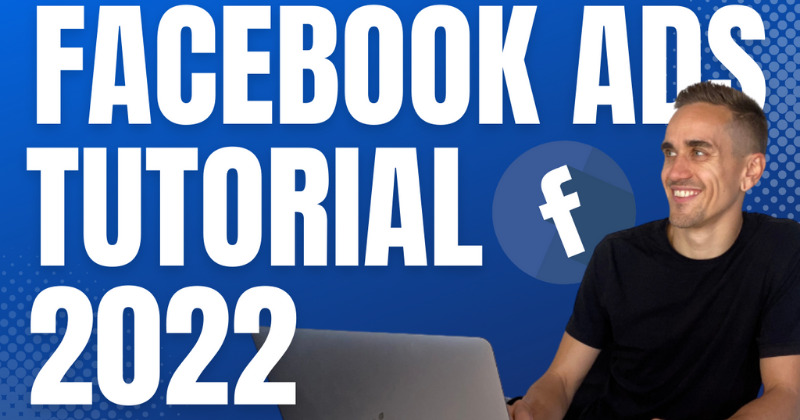

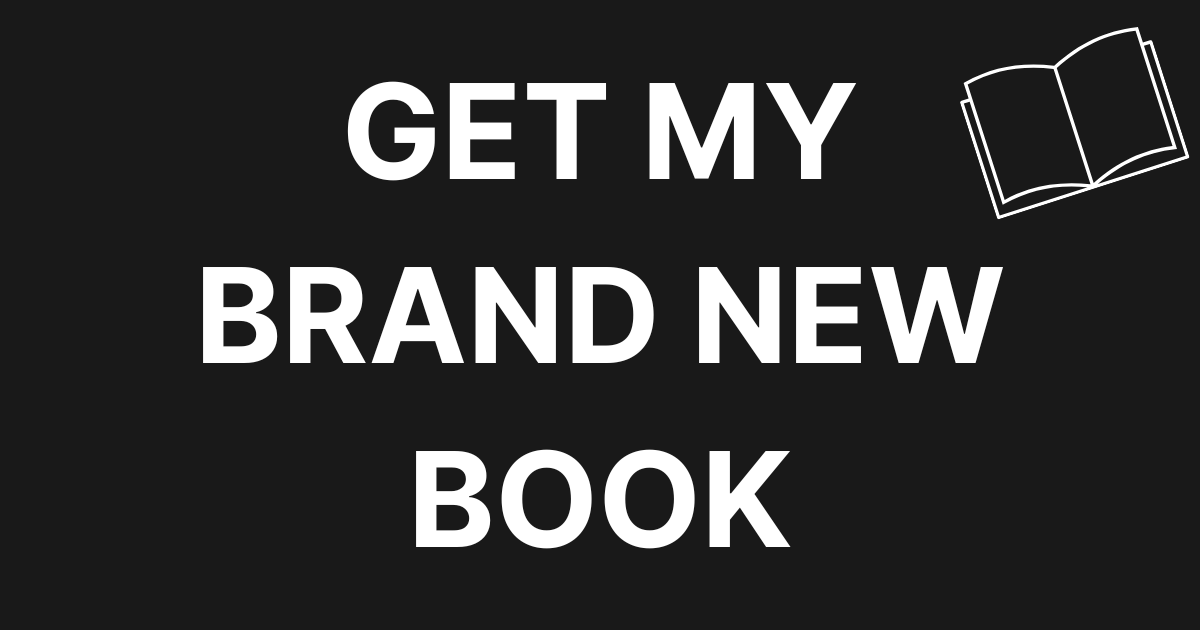
0 Comments