Want to set up custom columns in Facebook ads manager? Great idea! Let me show you how in this full tutorial video on my YouTube Channel.
Custom columns in your Facebook ad account help you quickly see how your campaigns are working and can make it easier to optimize your campaigns. By having the right data set up in an easy flow inside your Facebook ads manager you can make more informed campaign adjustments to improve results.
Video Transcript
If you have been running Facebook ads, maybe you just launched some Facebook ads. You’re trying to figure out what to do next. One of the really important things that you can know how to do is how to set up your ads manager, so that it’s really easy to see and understand what’s going on. And what I mean by that is really like going in and setting up the columns and setting up some custom metrics so that what you can quickly see is, Hey, where is my campaign working? And where is it not working so that I know what I need to go do next? And so that’s what we’re gonna talk about in this video right here is we’re gonna go into an ad account and we’re gonna get rid of these default Facebook columns, which I just find are kind of frustrating and weirdly set up.
And what we’re gonna do is set up a nice, really easy flow so that we can quickly see the customer journey that people are going down and then we can figure out, okay, well, where are campaigns working? Where are they not working? And really importantly, if something has been working and it’s stopped working, we can go back and figure out, Hey, where did this drop off? Where did we lose performance so that we know kind of what we need to go fix next. So let’s jump over to my computer and I’m gonna show you how we’re gonna do that right now. So if you are running with a default column setup, that Facebook will oftentimes give you, it probably looks something like this. So your columns are set up right here in this top, right and you have these different options, uh, right out the gate and it’ll look something like this.
And so personally for me, what I find is this isn’t really the most valuable way to look at data. Everybody kind of has their own way that they like to do it. I just find that this is kind of like it’s, it’s kind of difficult for me to conceptualize visually how my customers are going through our funnels. And so here’s how I like to think about it. And here’s how I like to set this up. Our customers are go on a journey. Every time we spend money on ads. So we spend money on ads. We reach people when we reach those people, we get impressions or ads are shown to people. Then they will click on our ads. They’ll land on our landing pages. They’ll become a lead and hopefully they will purchase or book a phone call, whatever it is that you are trying to accomplish with your funnel.
And so what I personally like to do is set up my columns so that I can quickly see what are the important events that happen in sequential order? What is it costing for me to get those events and what are the percentage of people that are going to the next step each time, because that’s gonna really easily help me see how are these campaigns performing? Uh, how much is it to me to get people to move through this funnel? And then where are the falling off points that I need to go in and work on? And so the way that we can set these up is by coming here and going to customize columns, and then this is gonna let you set up any columns that you want inside of Facebook. And so what’s really important and really valuable to know is like, you can set this up, how however you want.
And something that Facebook released a while ago is these custom metrics. And so we can create custom metrics for anything that’s not already in there. And so what I like to do is set up custom metrics for my conversion percentages. So I wanna know how many people are converting on my landing page, how many people are becoming a customer and buying one weird, funky thing I have found about Facebook is if you set up a bunch of columns and then you go and create a custom metric, it’s going to reset all of your columns. And I don’t know why it does that. It just does. So what I would suggest doing is creating the custom metrics that you want to see. First, the ones that I like to know are, um, landing page view percentage. And so this would be the number of people who view my page divided by the number of link clicks that I have.
And if I set this to a percentage, what that will tell me is how many people are clicking my ads, or actually landing on my landing page. Then once you’re done, you just click create metric. Okay? So now we can see right here, we’ve got our landing page view percentage. So now I can see, this is my custom metric where I’m looking at landing page views divided by link click. So I’m figuring out how many people are clicking on my ads and then landing on my landing page. I think this is a valuable metric to have a couple of other custom conversion events that I think are really valuable to see. So we have here our landing page conversion rates. So this is where we’re looking at how many people that land on your landing page are actually converting into leads or complete registrations or custom conversions, whatever, uh, whatever custom conversion set up.
However, you are tracking leads. You can easily set up, uh, custom, uh, custom metric here. That is going to be your custom, your conversion event divided by your landing page views and set this to a percentage. And this is going to tell you what percentage of people are converting into on your landing page. You can also do that exact same thing with purchases. Uh, all of the clients that we work with are pretty much running either sales calls, funnel, or webinar funnels, uh, they’re selling some kind of digital product or service over the phone. And so we’re not talking about e-com here. So for us, most of our funnels are fairly sequential. Not saying that all customers take that path, but we can kind of look at again, what are the metrics that we’re seeing and how do people work through this? So here’s what I like to put.
Let’s run through these real quick. So add name, valuable to C add name, valuable to see if you are pulling these things up. And then the next thing I would wanna see is the budget. So what am I spending? And then this is, we’re gonna add delivery in here so we can see if this is on or off. And then now what I’m gonna do is actually just run through again, that customer experience. So we spend money on ads. When we spend money on ads, we reach people. Um, so that’s the number of people that we reach with our ads. Then we get impressions. So impression is when our ad is shown. Uh, CPM is the cost to show our to 1000 people. So now we’re looking at, okay, we’re getting impressions. What is the cost metric associated with that? Uh, when we get that, we get link clicks.
So people will click on our ad and go to the page there. So I wanna know not only how many people are clicking on my ad, but what is the cost for someone to click on my ad? And what are the percentages of people that are clicking on my ads after someone clicks on an ad, they go to the landing page. So how many landing page views did I get? What is it costing me to get those landing page views? And then here I can look at my custom metrics that I’ve set up. You can see I’ve got a few of these because I have, um, set this up in a bunch of different accounts, but I wanna now know, okay. Out of the people who click on my ad, how many people are actually getting to the landing page, how long does it take, how many people are dropping off that are clicking and never even get the landing page to load then for this account, we’re looking at lead leads.
So I wanna know how many leads that I get. What is it costing me to get a lead? And then again, I can also look at, um, what is my conversion rate because I set up a custom metric to look at what is my landing page conversion rate, and which one of these is it? Uh, cuz I have a bunch again, uh, cuz we have a different accounts with put registrations or whatever. So this account particularly it’s leads. So, um, what I’m gonna do is add my landing page conversion rate here. I like to unselect these because we don’t really have any reason, uh, that we are, we’re not doing different types of lead events. Pretty much all of them are coming straight through the funnel. So then from there we have purchases. So how many people are actually purchasing our stuff? What is it costing to get someone to purchase our stuff?
What is the return on ad spend for when we get people to purchase our stuff? Again, I just unselect all these boxes. So my, uh, account, um, my columns are pretty clean and then there’s some kind of like engagement metrics that I like to look at. So if I go to the ad level, I wanna see my ads are ranking and quality engagement and conversion. I wanna know what my frequency is. Uh, it’s kind of valuable to see if we’re getting, uh, post comments so that we know if we need to jump in and take a look at anything. And then once I get all this set up, I can just save as preset and I’m gonna call this my, you know, YouTube homies. So you guys can see what we’re doing here and now these columns are set up in a way so that I can quickly just kind of go through the account.
I can sort by amount spent because I always find if you have any doubts, just follow the money, figure out where it’s all going. And what we can do is scroll through here and okay, I’m spending money, I’m reaching people. I am getting impressions. What is my CPM? I can look down here and see what’s my account average are any of these above average, below average, how many link clicks I get? What is that costing me? What is my clickthrough rate? Again? I can come down here to look at the average and see how these are doing landing page use. So this is where I can see how many landing page views am I getting? What is it costing me? How many people are getting there. So we know in this account we have a pretty big landing page. It takes a while for the pixel to load and it, we obviously have a big drop off for people who don’t get that entire page loaded.
Definitely something we can work on. What, how many leads am I getting? What is my cost per lead? What is my conversion rate on my landing page? Is there an opportunity to improve this? How many purchases am I getting? What is it costing me to get a purchase? What is my return on ad spend for these ad sets? Then we have frequency. So how high, how many frequency is showing? How many times has someone been shown an ad? So in the last week I’ve got people who have been shown the ad, you know, on average one, one and a half, two times. Okay, good to know, couple of post comments, nothing crazy there. Then when we go to the ad set level, we can see these same metrics. And so we can just kind of go through this journey and see how people are engaging down at the adset level, down at the campaign level.
The other thing that is really, really valuable to know if you are evaluating account and especially if you are evaluating a bigger account that has a lot of stuff, is this campaign filter bar. So it doesn’t really make a lot of sense if you are trying to compare apples and oranges, right? So a one traffic campaign, a bottom of the funnel campaign is going to act differently than a cold traffic campaign. So up here I can come down and I can just refine to, okay, well what is my cold traffic campaigns? Um, we do some content amplification. So, uh, where we amplify people’s content. So I’ll say, well, let’s just look at cold traffic campaigns where we are not running content just for the sake of, you know, building a, a warm retargeting audience. So I can set up filters like this. So now I’m just looking at cold traffic campaigns where we’re not amplifying content.
Now I can kind of compare apples to apples. How are these campaigns doing? What is, what am I spending? What are the totals? What are the link click through the clickthrough rates? What is it cost me to get someone to click on those, all of this stuff here. So this just makes it really easy for me to see the flow of customers. And I can see how people are moving through our, our customer journey and going through our funnel. The other really valuable thing. Once you have set things up this way is using this compare feature. So if I have seen a big drop off in performance over the last week or a big improvement in performance over the last week, and I wanna figure out where that came from, something I can do is I can come up here and turn on this compare feature.
And now what I can do is come through and walk through my funnel. I like to walk through it backwards and see, Hey, where am I getting a big increase or decrease in performance? Did I get more or less purchases in a certain campaign or at a certain level this week I can come here and see, Hey, did I have a campaign that increased or decreased on my landing page conversion rate on my cost per lead? I can come through here and compare, do I get a different, uh, landing page, like cost per landing page, click through rate, where are things changing inside of my account? Once I’ve set up this flow this way, it makes it really easy for me to go in and diagnose specific issues. So if you’re running into a problem, the thing you, you can actually figure out, what is that problem at?
What level of engagement is that happening? Where are these things moving? If you’re saying that your cost per lead went up super high, you can figure out well, did your clickthrough rate come down? Did your CPMs go up? What’s going on? Where are you running into issues? And so that is one of the most important things that I have ever found to do when I’m going into a new account is setting things up this way. Now some people like to set things up different way. I know I’ve seen some media buyers who like to actually just kind of do this exact same thing backwards. So the first thing they wanna look at is like return on ad spend purchases, and then they kind of walk it backwards so that they’re focusing on the most important things first, which is basically revenue and how much sales these campaigns are driving.
I personally just like to do it this way, cuz I’m used to it. And uh, I pretty much scroll the, the back and work my way backwards anyways. So this works for me. You can set this up the way that you want to. The important thing is I suggest setting something up. So once you figure out what you want set up, you can save it like you saw we did here. And then what you can do is you can set this as your default columns. There’s a little, uh, option right down here to set as columns. And when you do that, those will be the columns that open up every time you open up your campaign manager, uh, your ads manager. And so that’s really what I think is super valuable and really important for any media buyer. Anyone who’s working inside Facebook accounts is make the data that you need to see really easy to see.
And the way I like to think about it is just looking at this journey that my cus customers are going on and figuring out what is it costing me to get people to move through each step. And what is the percentage of people that are moving through each step? Because once you have set things set up this way and use the compare feature a couple of times, and you start to get a feel for how things work, it’ll be really easy for you to jump into account and figure out, Hey, this account is performing better than normal below average, all of, and you can kind of see all of the different steps that are making that happen versus just some of these preset columns where the only thing you’re looking at is like the one metric, which is the results column. And you’re saying, ah, the results are up or down, but how do you know why this is the best way to do that?



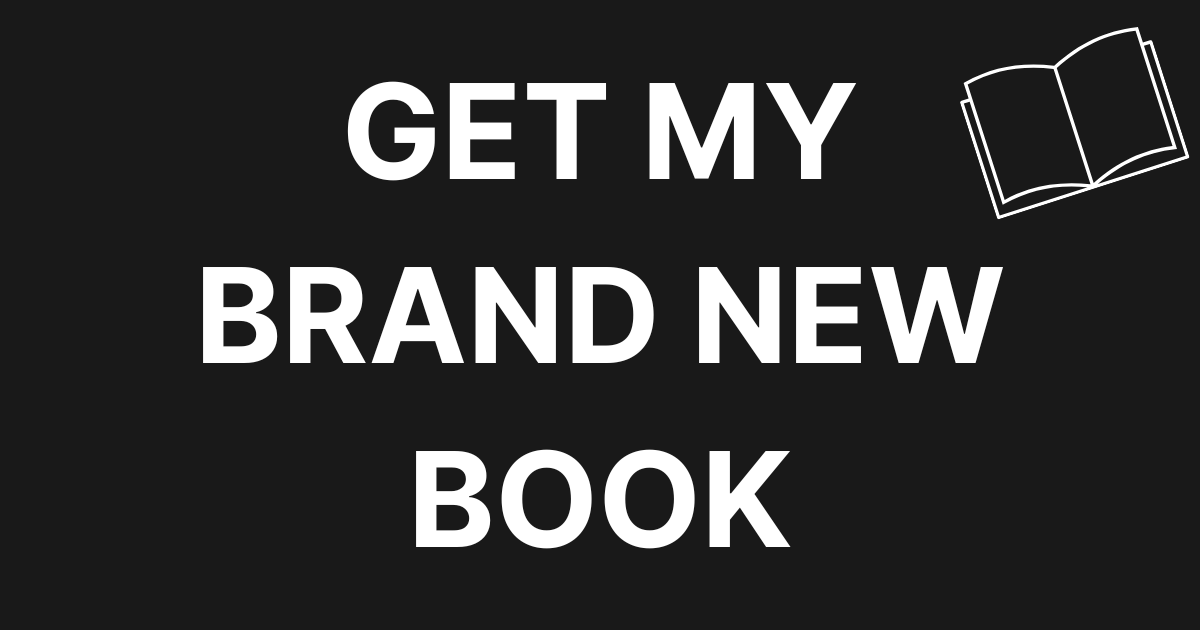
0 Comments