In this video from my YouTube channel, I show how you can build a landing page that loads in under 2 seconds. Landing page load time is essential to getting conversions, especially if you’re running paid ads. I’ve tried a bunch of different landing page builders, but the builder I show you in this video is the best one. Get ready to increase your landing page conversions with the world’s fastest loading landing page builder.
In this video right here, what I’m gonna show you is how you can use Convertri to build the fastest-loading landing pages that you can possibly build. And so one of the things that you will find, especially if you’re trying to run ads, landing page load time is really important. And we’ve actually tried a bunch of different landing page builders. We’ve tried ClickFunnels, Kajabi Unbounds, Insta Pages, and all of these different ones. And while they all work and can all build really nice-looking landing pages, most of them have very different landing page load times. So we’ve seen some pages that take nine seconds to load, which is just not okay, especially if you’re trying to spend a lot of money running ads. And so the tool that we have moved to is Convertri. This is what we use internally and this is what we use with a lot of our clients when we wanna build funnels because it’s a great photo builder.
It has all the functionality as all the other ones, but the big thing is they load super fast. Now, if you’ve never heard of Convertri before or you’re trying to move from a different landing pages builder like Click Funnels or a Kajabi, there’s definitely a learning curve and it kind of took me a while to figure out how to best build pages on Convertri because it’s just a different style of landing page builder. Like it’s a very free flow. You can put anything you want anywhere you want, which is cool, but it also takes getting used to. So what I’m gonna show you in this video actually is six of the different features that I have found to be super helpful to really understand if you’re moving over from like a ClickFunnels or a Kajabi and you’re trying to get over to Convertri so that you can have faster-loading landing pages, these are some of the most important things you kinda need to understand moving over to the software.
So with that said, let’s jump over my computer and I will show you really quickly the most important things you need to use in order to build Convertri. But before we do anything, let’s actually just jump over and run some landing page speed tests on a couple of different landing pages from different landing page builders so you can actually see the difference on like what happens when you move over from like a click funnels into a tool like Convertri. And then at the end of this video, what I will do is I will tell you where you can actually go and download a couple of my favorite funnels straight into your Convertri account. So if you’re using Convertri or you’re trying to get started, what you can do is you can just import some of the funnels that we’ve built that have worked really well, some templates and designs, and then you can just customize those and make them your own so you don’t have to build ’em yourself.
So with that said, let’s jump over to my computer and I will show you how this all works right now. Okay, so I’ve talked a lot about Convertri on this channel, but if you haven’t heard me talk about it, this is just the landing page funnel builder that we really like to use. The big reason that we like to use it is that their whole thing is that this is built for speed. So it’s the fastest-loading landing page there is. It can do all of the things that all of the other landing page builders can do. It can do sales funnels and upsells and order bumps and all of those great things that everybody does. But the big thing is it just loads super fast. And so like here is an example of a landing page that we built Onary that just by default with no things you can see gets like a 98 performance on desktop.
It has an 84 on mobile, it loads in two seconds. That’s what we want to see when we’re looking for what kind of landing pages are we going to run ads to compared to like a ClickFunnels page where, as you can see here, the mobile version is a 27. This thing takes 37 seconds to become a fully interactive page like this. This takes so long to load and this is my one beef with a lot of funnel builders and landing page builders out there. What happens is you build everything on these landing page builders and then you want to be able to build things quickly and all of that stuff, but at the end of the day, the best thing you can do is not use one and just build like pure custom HTML pages so that you can have super-fast loading stuff.
But then that kind of takes away the point of having this dynamic landing page builder. So Convertri has been kind of the best of both worlds. Like it’s a landing page builder that we can use. We can get stuff up quickly, we can build stuff, I can build stuff and I’m not a designer or a super techy kind of funnel person by any means, but it’s easy for enough for me to go use it. Now the thing is if you’re coming from like a ClickFunnels or a Kajabi or something like that and you’re trying to figure out how to use this, it is a little different because the biggest thing I have found is it is like this kind of Photoshop style builder where you could literally put any element anywhere on the page. It’s not like a blocky style of a builder like you’ll see with a Kajabi or a Click funnel or something like that, which gives you a lot of customizability, but it also means you kind of have to know how all of that works.
So that’s where we’re gonna go over some of these features here. Another really cool thing about this is you can build custom mobile pages. So every page has a desktop version and a mobile version. So it’s not like an automatically generated mobile version, which is great because we can build like the mobile-first design so we can be thinking about what is the experience on mobile since most people are gonna end up finding our funnels on a mobile device. Now again, the other thing is that means that’s one more thing that you have to think about. So again, we’re gonna talk about some of that stuff in this video here. Okay, so if you’re used to other landing page builders, like other funnel builders where you can basically go in and build you, you know, you can choose to create a new funnel, and then inside of that, you can create all of the pages Convertri very much the same.
Instead of seeing a list on the left-hand side, you might see in a click funnels here, you’re gonna see a bunch of pages. But you can see here that we have this self-liquidating offer that we’ve built and you can see we have a sales page order form, upsells thank you pages. We have extra bonus pages, we have old landing pages that we’ve tested along the way so you can create other pages and then swap ’em out. So all of the features and functionality that you would use in another funnel builder, you can use exactly the same way Inverary. The other cool thing is it has native split testing so you can split test for your sales pages, landing pages, and stuff like that. All of that can be done right inside. So just like any other landing page builder, that option is also already available.
Once you get into creating new pages, just like many other places you can also see that there are a ton of templates available. So if you’re looking for like what kind of page you wanna build, do you want to build an order form, a landing page, a sales page, all of that stuff, there are tons of templates that you can just start with that already look pretty good. And also is nice because it already puts all of the elements on the page. Then you just move around, customize and put ’em whatever colors you need, all of that stuff. So if you are building a brand new page from scratch, there are a couple of things that I have found to be really helpful to get set up from the very beginning. The very first one is like coming here to your page settings and making sure you set up your default textiles.
The reason why is that anytime you are copying pacing from a doc, meaning assuming you’ve got a Google doc with all of your copy and everything ready and you’re just trying to get that on the page, whenever you copy and paste something, it is automatically going to show up as whatever this paragraph style text is right here. So even if you’re copying and pasting from a doc and you’ve got all of your fonts set up something different, it’s always gonna do this and then you have to manually change it. So the easiest thing to do is you can just change it right up here and then you can very easily just inside of the builder switch from paragraph heading, heading one, heading two all of that stuff. And it will customize your fonts the way you want. Now like Photoshop or anything else you’ve got, you can actually have layers so you can build different layers in here.
The other thing that’s really helpful is you can have these collections. So they have all of these like pre-built sections that you can use for like the hero sections, body text columns, pricing tables, all of that stuff. So you can just pull this right into the page and build sections out that way. If you wanted to get started just from the very beginning, what I have found to be super helpful is just like your panels are your sections. So if you are going to build a section as you would, and again ClickFunnels, Kajabi, something like that, you just throw a panel in there, they’ve got this full-width button right up here so that you can just make it go all the way across. That’s super helpful because different browsers and stuff, I don’t drag and drop it, just use that. And then in here, you can put whatever you want so you know, you could change the background color.
This element property is where you actually like to change whatever element you are selecting. So if you’ve got text images, all of that stuff, you would come here, you could change the background color, put a gradient at a border, all of that stuff. All right, so what I did was I just threw up some elements on this page that we can use to kind of like show you around some of the stuff that was really helpful for me to figure out once we started using this as our landing page builder. So, basically, we’ve got some sections here, right? So we used a section and a panel, and we created a full-width section, added a background to it, and threw some text on there. All of that is great. One of the benefits is kind of this being like a freeform editor.
You could put this anywhere you want. That also means all of your stuff could be off-centered. So this menu bar up here really becomes your best friend as you are moving stuff around. So you can click right here to center something. If I select two elements, then you could align them in different ways. So actually like down here in this section you can see we’ve got four boxes. These are grouped together right now, but if I wanted to ungroup them, you could accidentally pretty easily kind of have, your stuff not look super clean, right? The best way to fix that is you can select multiple elements and then you can, align them to the top. We could align these to the left and then we could align these to the top. We can build these nice-looking boxes so that everything is pretty aligned.
We could align these and then we could make a group out of this and put it on the center of the page. So that’s really great. This is your best friend when it comes to moving stuff around the page, aligning stuff, and all of those things. Another really helpful thing is if you just move something around, you can see you can move it anywhere. If you hold down shift and then drag an element, you are moving that and everything beneath it down the page. So that’s super helpful because you’re gonna use that a lot, right? I wanna move this button up but I want everything underneath it to also move up. I wanna move this up but I want everything beneath it to move up. You can even like grab this panel, and do the same thing with that. I see this panel’s the way down here, but I could grab this, and move this up.
There we go. So that’s also gonna be one of your best friends for all of this stuff. One other tip that I have found to be super helpful over time is these images will lose a lot of quality and clarity if you use that, if you save them as jpeg images or p and g images when you go to publish, they’re just gonna look kind of blurry. The best way to solve that is to use an SVG file for all of your images. So if you’re using something like Canva that’s really easy to find. I’m sure if you’re in Photoshop or anything else, that’s also a file format that’s available. So what this will do is preserve the clarity of all of your images as you’re putting them on the page. So that way when you actually go to publish the page and look at it, it looks like a really nice clean crisp image.
My next tip would be make sure that you use a different video player for the videos. So they do have an embedded Convertri video player. I found it to just be kind of clunky and we had some issues with people saying they couldn’t watch the video. All of that stuff just use Wistia. That’s what we use for everything. Nice video thumbnails are actually just a really good added benefit to using that software. So we just use WIA for all of our videos. I would definitely use that for any of your funnels. The very last thing that’s actually super beneficial, but also one more thing that you have to manage is that every page has a desktop and a mobile version. So you’ll see up here in the corner you have a desktop version, you also have a mobile version and what that means is once you build your entire page, you have to go over to the mobile version and also build that page.
And anytime you add a new element or you change anything on the first page, you also have to go put that on, like re-situate that on the mobile page. We’ve had issues where people come in and they change something on the desktop, they swap something out, they don’t fix it on the mobile, then the mobile looks super messed up and so you really have to like go back and triple-check every single time. Did you actually go through and fix the mobile page? Did you make sure that everything looks good or that all the elements are in the right place? And also to make sure that there’s like a little bit of a buffer because what we found, again with mobile devices, there are so many different sizes. Sometimes what it looks like on this preview is not actually what it looks like on a smaller device because the text gets more crunched in and so it actually goes longer than it is and then you end up where you have elements one on top of the other which you don’t wanna do.
So always make sure that you double and triple check your mobile, check it on the actual app here with Convertri and also actually go log in and check it on a phone, make sure everything works, make sure all your functionality works, make sure everything looks good and like double and triple check it on your actual phone. Very last thing, once you’re all done, make sure you come up here to the page and this is where you can set all of the metadata, social settings, and how it’s gonna look when you publish this on Facebook SEO data. Your Fon is also up here in the visual styling, so you wanna make sure you have that set up so that it just nice, good branding and all of that. So that’s kind of the tour. And again, the big reason that we have moved to this and we try to use this for everything is so that we have these super fast-loading landing pages and that we can drive all of our traffic to these.
Now they do have the functionality and feature for order bumps, upsells, and all of that stuff. I’ve also seen companies that if they don’t want to change their whole backend, maybe they’ve already built everything on ClickFunnels. They’ve already built everything on Kajabi, they just use this as a landing page builder. So we have one client where we do everything funnels in Convertri and then everything checkout and all of that stuff in Kajabi. So that’s always an option as well as you can keep whatever your whole infrastructure is there and just use these guys on the front end for landing page load times. So it costs $99 a month, which at the end of the day is pretty much what any other landing page builder is going to run you these days. The thing is, you might be surprised at how much better your conversions become once you start running to pages that load this much faster.
Again, especially if you’re coming from like click funnels or something like that, you actually might find that your cost per lead comes down just because you made the switch. And so I would recommend checking out. I’m gonna put some links down in the resources so you can check out Convertri you can swipe some of the funnels that we’ve built. We’ve got a sales call funnel and a low ticket funnel that has worked really well for us that we’ve already built in Convertri. So you can just pull those right into your account. Other than that, if you wanna check out the full-text stack that we are using for all of our clients right now, all you have to do is click on this video that’s coming up right here in the middle of the screen somewhere. And what I’ll do in that video is show you the exact text act we’re using for all of our clients right now. So check out that video and I’ll see you over there.



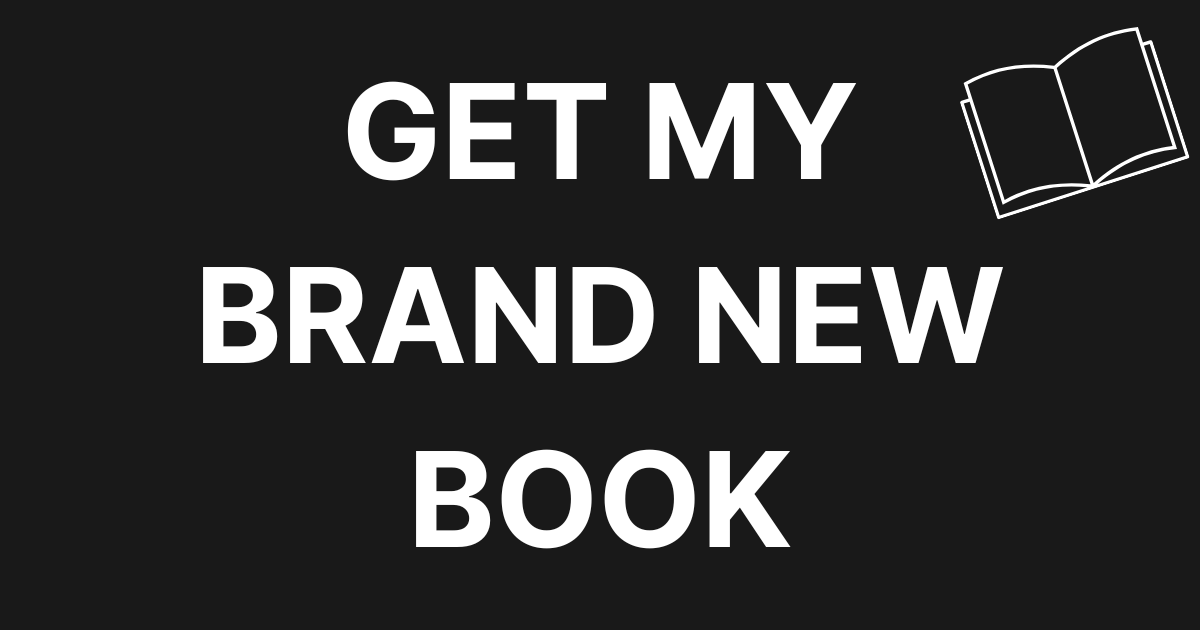
0 Comments