A big part of running a successful online business is the tools and technology that you use to setup your business.
What us geeky people would call: your “tech stack”.
Over the last 7 years of my own online business I’ve tested dozens of different tools and technologies.
Below is a list of the ones that I have found to be the most helpful and that you should look at for your own business to increase productivity online.
I’ll show you tools for:
- Organizing your Business
- Communicating with Clients
- Graphics and Design Resources
- Email Marketing
- Setting up your Website & Sales Funnels
Many of these are free, some of them are paid. I’ll be sure to make a note so you know which one is which.
Table of Contents
#1 – Organization Tools
Asana
Asana is my go to project management tool.
We run our entire agency out of Asana.
It’s fantastic for keeping track of all the ins and outs of your business.
You can create different projects for everything you’re working on, collaborate with your team inside, and make sure you don’t miss a beat when it comes to executing important projects.
The best part is the free version will get you really far (We still use the free version and we have a whole team inside).
Maybe I could run my business without Asana but I don’t want to even think about it.
Google Docs
Google Docs has completely replaced Microsoft Office and Mac Office for me. I keep everything in Google Docs.
The best part about Google Docs is that now everything you do is digital and online. You can grab a link to any document and share it with anyone.
And you can access any of your documents from anywhere in the world with your Google log in.
No more storing files on your computer and emailing them to people. Just create one link and share that with anyone anywhere.
Plus – you can link to any document into Asana.
To write this blog post, I have an Asana task for “new content” and inside that I have a link to this article in Google Docs.
Makes life easy 😉
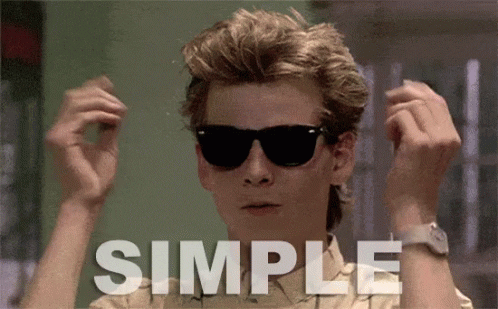
Evernote

Evernote is another great free tool you can use to organize and store information.
I use Evernote as my “digital file cabinet.”
When I find articles I want to keep or have lists of things that I don’t need on my desk but want to store for later I keep all of that in Evernote.
I love to handwrite things personally. But running an online business from my laptop and traveling often I don’t want to keep a file cabinet of old notes.
Evernote makes it easy to snap a picture of my handwritten notes and store them in a digital “folder” and I can throw the paper away.
Dropbox
Remember back when you used to have to store files on your computer and then go back to your computer to get them? Ha! That’s so 1998.
With Dropbox, both my computer and phone are backed up on “the cloud.”
That means if *heaven-forbid* something happened to my computer or my phone all of my files and pictures would be safe because everything is automatically backed up on Dropbox.
Which actually happened to me not that long ago.
My hard drive failed and within 24 hours I was back up in running because of Google Docs and Dropbox.
And, again, it makes it super easy to share documents like PDFs and files with clients. You just send them the link and they can download it.
You can use dropbox for free, but I like to use the paid version for extra storage space so I can back up my entire computer and phone on it. It’s only $10 a month. Money well spent.
#2 – Communication Tools
When you make a living communicating with people, having the right tools in your “tech stack” is really important.
Here is the tools I use to run my entire business online and communicate with clients:
Zoom
With Zoom you can have video calls with clients and see them face-to-face.
And, more importantly, you can record the calls.
Whenever I have a consulting / coaching call where I am teaching my client something new I have the meeting on Zoom, record the call for them, and add it to a Dropbox folder for them to access whenever they want.
Not only do they love that they can go back and relisten to the call, they can be more focused on the call with me because they don’t have to take a ton of notes while we are talking.
Your clients will love you for using this one.
Zoom has both free and paid versions. You can get by starting with free version and as you get more clients work your way up to the premium version.
Slack
Slack is a great tool that you we use to communicate with the team throughout the day for quick questions and collaberations.
It’s a great platform we give our VIP clients so we can stay connected and get thing done.
Calendly
Have you ever had an email chain going back and forth trying to schedule a meeting with someone?
“Are you available Wednesday at 2:00pm? No?
Okay how about Thursday at 10am or 3 pm?
Can you do Friday morning sometime?”
It’s the worst.
With Calendly you can setup times that you are available in the software and your clients can go and pick a time that works best for them.
Then it will email you a notification that someone booked a call and add the appointment to both of your calendars.
This one tool was a game changer for me running my online business! You will definitely want this one.
And they have a free version you can start with.
Loom
This free tool was a huge game changer for me when I discovered it.
Loom allows you to take record videos of your computer screen and post them to a URL that you can then send to your clients or team members.
This is great for creating video walkthroughs to show your clients how to do things that require anything on a computer.
Need to give someone new a tour of logging into their new program and show them how to find the documents they need to get started? Just record a quick video and send them the link.
If any email or document requires more than a few sentences most people just get a Loom video from me.
I also keep a Google spreadsheet in Google docs with all the most common questions I get asked by my clients so that when they email me “hey how do I find this?”
I just open up the spreadsheet and copy the link to the video where they can find the answer and they love it.
It’s also great for training team members.
If you need to teach someone how to manage your social media, instead of typing an incredibly long email with instructions, just shoot them a quick video that they can reference whenever they need to.
Screenshot Hotkey
You don’t even need to download anything to take screenshots on your computer, but it’s super helpful to know how to do it.
On a Mac it’s Command + Shift + 3 for a full screen image. or Command + Shift + 4 to choose an area on the screen.
It get’s saved to your desktop to share with anyone.
Gmail
If you are wondering: “should I use Outlook, Gmail, or some other email platform?”
Gmail. Just use Gmail.
Canned Responses
So this is actually just a little know feature in gmail.
If you have some frequently asked questions that you get in your email a lot, like
“Hey how can we work together?” or
“Omg I just found you website and I love it where is the best place to get started?” or
“Hey I love your work are you available to do a podcast next week?”
You can save a “canned response” in gmail and send them a pre-written response in seconds. Or you can save a template response and personalize at the end to give it that loving touch.
It’s super easy to turn on to. In your gmail account just go to settings > lab > canned responses > enable.
Grammarly
I don’t know about your spelling capabilities but being a millennial growing up with spell check I struggle to spell anything with more than three syllables correctly (did I spell that right?)
Grammarly is a free app that you can download that will spell check all of your text for you and even tell you if you are using your grammar rules correctly.
Think of it like spell check on steroids.
#3 – Design Resources and Tools
As you grow your online business you are going to need lots of pretty pictures and graphics.
Here are the tools and resources that I use to make that happen.
Canva
Canva is an awesome free resource that makes it really easy to design simple images for non-design people.
I couldn’t use photoshop to save my own life.
But with Canva I can easily add an image, put some text over it, and enhance the images just enough that my website doesn’t look terrible.
Pixlr
If you need a little more power for your photo editing or have a little more design sense you can head over to Pixlr and use their free photo editing app.
It’s a lot like photoshop…. but it’s free. And it’s online so you don’t have to download anything.
It’s more robust than Canva but not as robust as photoshop.
Stock Photo Sites
There are thousands of websites out there that you can find images for your website.
The key with free stock photos is to make sure that you find “royalty free” images so you don’t get in trouble with copyright issues.
Here are 10 stock photo sites with royalty free images:
- Deathtothestockphoto.com
- Pixabay.com
- Picjumbo.com
- Pexels.com
- Burst.com
- Stocksnap.io
- Upsplash.com
- Gratisography.com
- Lifeofpix.com
- Isorepublic.com
Now personally I like to pay for my images because I can usually get higher quality pics that way and when you find a good deal they are not that expense.
The two paid sites that I use are:
*Ninja Trick* Once or twice a year the website appsumo.com runs a deal where you can buy 100 stock photo credits for $25 from depositphoto.com. So if you sign up for the appsumo.com newsletter you can keep an eye out for that one.
I buy a couple when it’s available and then get great stock photos for super cheap.
Fiverr
After talking with dozens of new coaches and business owners something everyone always worried about is designing their “brand” and “logo.”
Now if you are a great design person and want to spend a lot of time designing your brand and feel by all means go for it! The look and feel of your business is really important.
Like I said, I couldn’t design something pretty to save my life.
Fiverr is my ninja hack for all design needs.
Fiverr is a marketplace where you can pay people $5 – $10 to do little tasks for you.
They have a ton of graphic designers that can do great work for super cheap.
The logo for this website: Got it on Fiverr for $10.
Now here’s the thing to keep in mind with Fiverr – you are paying someone (probably in another country) $5 to do something for you. They are not going to take on custom design work or bend over backward to get your design done just the way you want it.
So what I do is go on there and hire 2 or 3 people to design a couple of logos or banners for me. Costs me $20. Then I pick my favorite.
Don’t expect them to go above and beyond with your personal requests on Fiverr, but in my experience, they do a good job and are quick to get you something you can use to get started.
Here are 5 Fiverr gigs I’ve used in the past with great success:
- Design 3 Logos
- Design 2 Logos + Editable File
- Design 2 Logos
- Design Facebook Banners
- Design Social Media Banners
UpWork
Upwork is the next level up from Fiverr.
Upwork is a marketplace of freelancers from all around the work that will take on any job that you need.
So if you want more high-quality design work done you can go and post a job on Upwork and get quotes for people to do the job for you.
This way you can ask for revisions and work with the freelancer to get the logo or design work that you want.
The plus side to Upwork is that it is a worldwide marketplace. So you can find a quality designer but they might be in Eastern Europe so you aren’t paying a premium for your work but you still get someone who will take on your custom requests.
99designs
If you want really high-quality design and are willing to pay for it 99designs is your marketplace.
With 99designs you can submit a design request, have multiple designers submit their work, and you pick your favorite.
You’re going to pay top dollar for their designs but you are going to get top quality work.
This is where the pros hang out.
Email Marketing Resources
Something that you have to do in order to run a successful online business is build you email list!
If you don’t know anything about email marketing, please start learning.
Here are two tools that you can use for your email marketing, paid and free.
ActiveCampaign
ActiveCampaign is my go-to email marketing software. It’s the one that I use on this website here and the one I suggest for 90% of the businesses that I work with.
The features it has are exactly what online entrepreneurs need to grow their business using email marketing and marketing automation.
It’s really inexpensive to start – only $9. And it will grow with you as your business grows.
MailChimp
If you really cannot afford to spend any money on an email marketing software and you have to do it on zero dollars – sign up for Mailchimp.
Mailchimp has a free option so that you can start growing your email list without spending any money.
It doesn’t have anywhere near the functionality of ActiveCampaign, but it’s a lot better than nothing.
Website Tools and Resources
WordPress
If you are just getting started with your website and blog the only platform you need to know is WordPress.
WordPress makes it easy for non-coding people like you and me to setup a website.
You don’t need to know how to do any fancy technical work, you just have to learn where the right buttons are to easily setup and add new pages to your website.
I strongly suggest you do not use anything else like Squarespace, Wix, or Weebly to set up your business website. Long term it’s not a good idea.
Trust me on this one.
WordPress really is the best choice for your business.
Now you won’t actually sign up for WordPress from their website. You want to “install” it on your domain using your hosting service.
Check out this blog post for detailed instructions or just keep reading.
Host Monster
When we talk about setting up your wordpress site, there are two kinds: wordpress.org and the self-hosted platform of wordpress.
You want to use the self-hosted version of wordpress.
And if you are going to use the self-hosted version, you need a hosting service.
Host Monster is a great choice for your website.
Convertri
Convertri is my go-to landing page builder for all of my marketing and sales funnels.
It’s not the cheapest option on the market, but I use it because they designed their platform for speed.
It can capture someone’s contact information, take their credit card as a payment, offer them upsells and downsells, and even build membership sites very easily.
It starts at $99 per month, but if you have a couple of digital products in your sales funnel it quickly pays for itself.
That’s The List!
We’ve covered a ton of tools and resources that you can use to run your online business.
I really hope that this was helpful to show you not only what tools I’ve used but also to show you the infinite amount of resources out there for you to use.
When you are running your online business, efficiency = money.
If you give any of these tools a try, let me know!
And if you have any questions about these tools or we missed one that you use just drop it in the comments below.

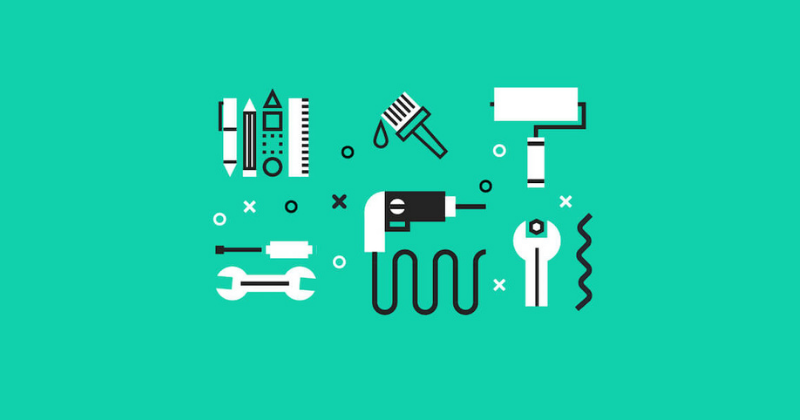

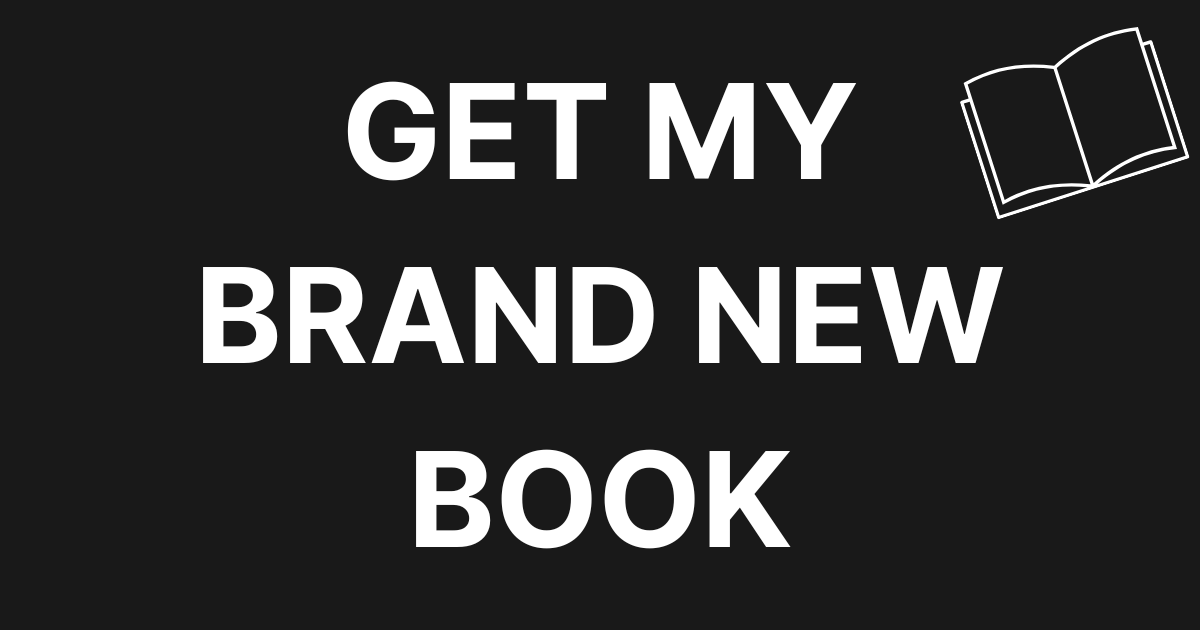
0 Comments